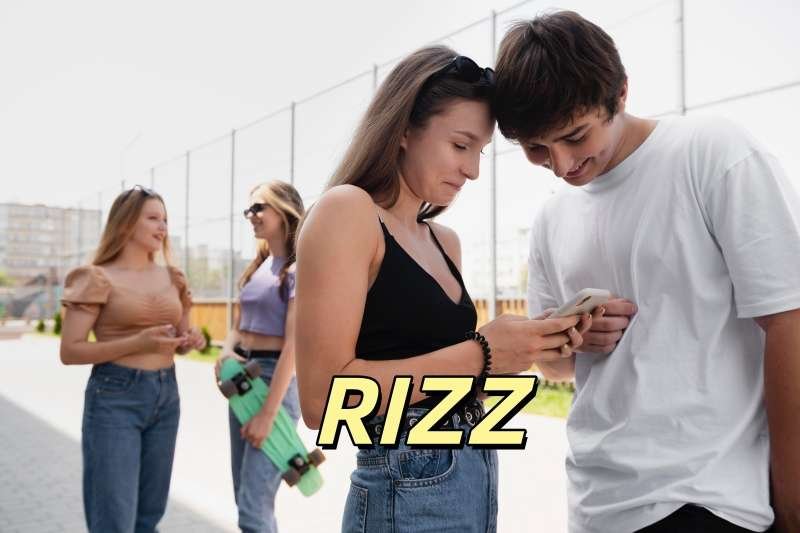As parents, you’ve likely noticed the shorthand language your children use when texting friends or posting on social media. One common abbreviation you might encounter is “WB.” Understanding what this means can help you better connect with your child’s digital world without unnecessary worry.
WB Slang Meaning
When you see “WB” in your child’s messages, it usually means one of these things:
Welcome Back: Most commonly, “WB” is a friendly greeting when someone returns to a conversation, chat room, or social platform after being away.
For example, if your teen rejoins a group chat after being offline for a while, their friends might respond with “WB!” – simply welcoming them back to the conversation.

Other common meanings include:
- “What’s up, Bro?” – A casual greeting between friends
- “Way Back” – When referring to something nostalgic
- “Write Back” – Requesting a response to a message
- “White Boy” – An informal reference in certain contexts
Where Your Child Might Use or See “WB”
Your child is likely to encounter this abbreviation on:
- Discord servers when rejoining voice chats
- Twitch streams when welcoming back favorite creators
- Instagram comments under posts from returning content creators
- TikTok when following creators who resume posting after a break
Real Examples From Teen Conversations
Understanding how “WB” appears in context can help you recognize its innocent usage:
Friend: Hey guys, sorry I haven't been online. Had family stuff going on.
Group chat: WB! Did you see what happened in class today?
[Under a photo of an old video game]
Comment: This game is so WB! Remember staying up all night playing this?
Should Parents Be Concerned about WB?
In most cases, “WB” is a completely harmless part of normal online conversation. Instead of focusing on individual abbreviations, it’s more helpful to pay attention to:
- The overall tone of your child’s digital communications
- Whether they’re comfortable showing you their conversations
- If they seem happy and healthy in their online relationships
Rather than seeing unfamiliar abbreviations as potential warning signs, use them as conversation starters to learn more about your child’s online activities and friends.
Introducing Famicyber: Your Partner in Digital Parenting
For parents concerned about navigating the complex world of online communication, Famicyber offers a comprehensive solution designed specifically with families in mind. Famicyber is a parental monitoring and digital safety tool that helps parents understand and track their children’s online activities while respecting their growing independence.
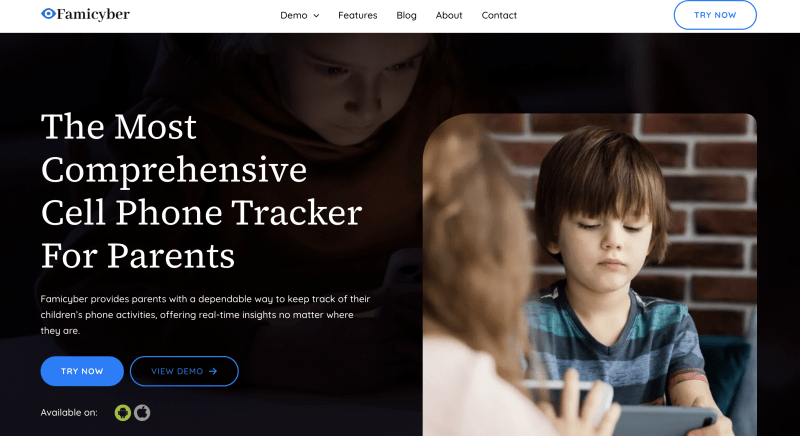
Key Features of Famicyber
1. Activity Monitoring with Privacy Balance: View your child’s online activities across devices and platforms while maintaining appropriate privacy boundaries. Set up customized monitoring based on your child’s age and maturity level.
2. Location Awareness: Know where your family members are with real-time location sharing and geofencing notifications for added peace of mind.
3. Call Oversight: Monitor incoming and outgoing calls to safeguard your children from unwanted or potentially risky interactions.
4. Media Monitoring: Review photos, videos, and audio files shared on or saved to your child’s device.
5. Browser History Insights: View browsing activity that highlights potential concerns without overwhelming you with data.
How to Monitor Teen Slang Like WB with Famicyber
Step 1: Create Your Famicyber Account
To start with, you need to create a new account. Then choose a subscription plan.
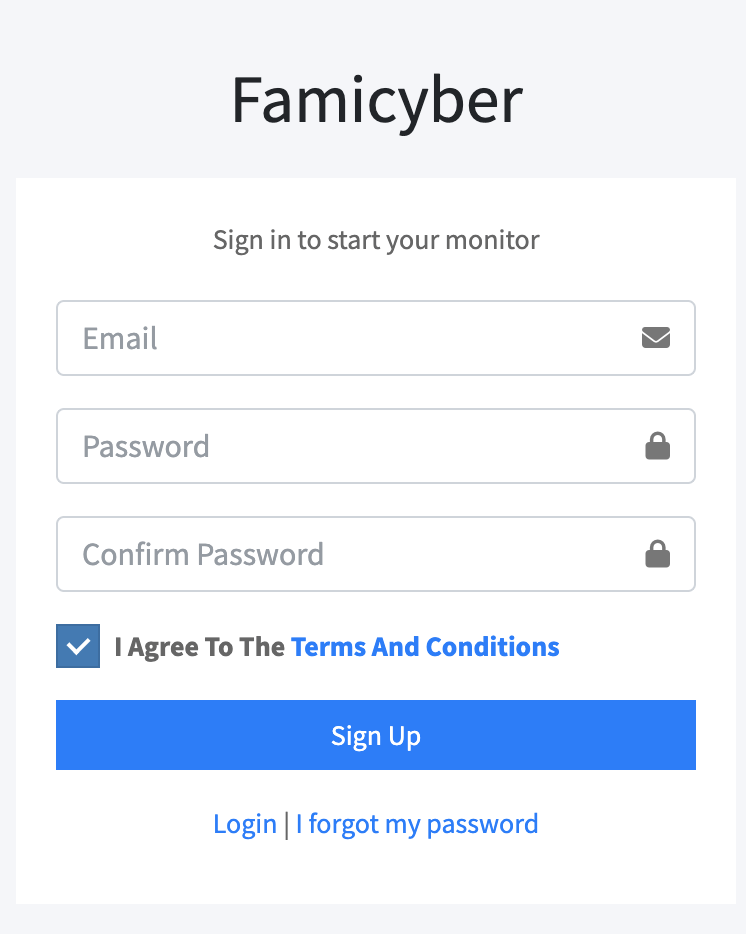
Step 2: Install on the Targeted Device
Follow the guided setup process to install Famicyber on your child’s device. The app will walk you through the necessary permissions for each operating system.
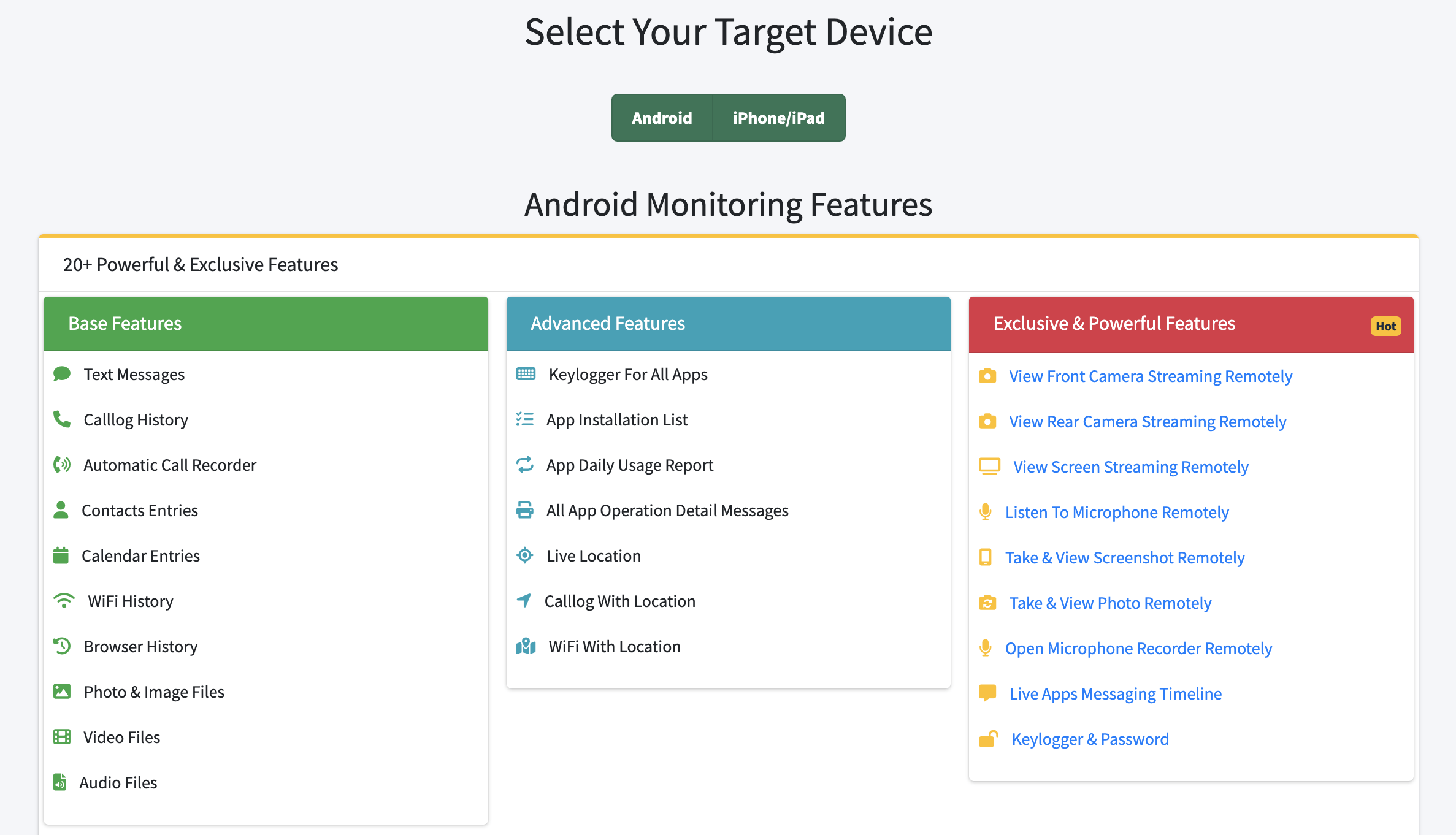
Step 3: Monitor Your Children’s Phone
Now you can easily monitor your kids’ phone especially when they use teen slang terms like “WB”, “RIZZ“, “Sigma“, “YW“, etc..
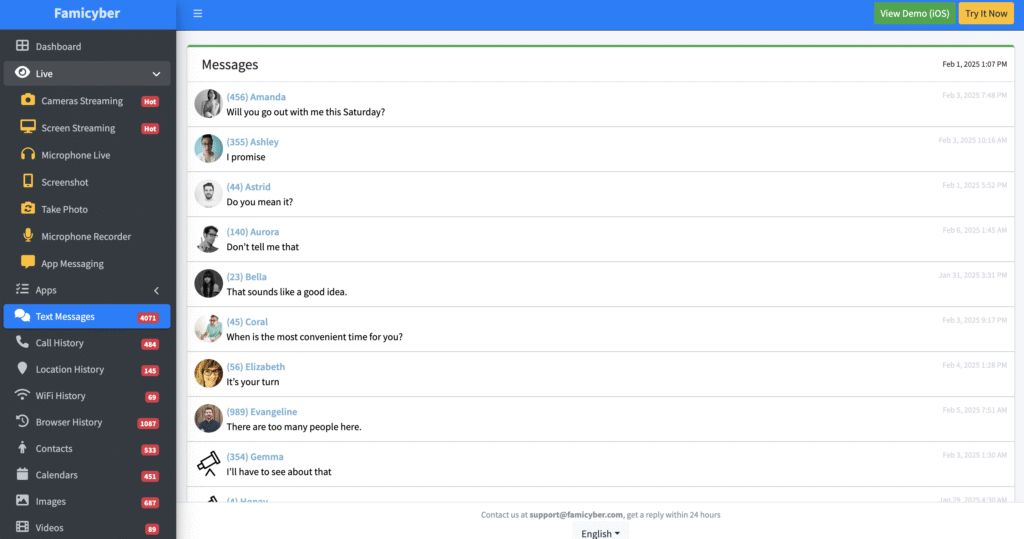
Building Digital Trust With Your Teen
When you notice abbreviations like “WB” in your child’s messages, consider these approaches:
- Ask casually instead of interrogating: “I noticed ‘WB’ in some messages – that means ‘welcome back,’ right? I’m trying to learn some of these shorthand terms.”
- Show interest in their online world: “I see you use lots of abbreviations when texting. Are there any funny ones I should know about?”
- Share your own experiences: “When I was young, we used to write ‘BRB’ for ‘be right back’ – do people still use that?”
One parent shared: “When I first saw ‘WB’ in my daughter’s texts, I immediately worried it was code for something concerning. After looking it up, I realized it was just ‘welcome back.’ This became an opportunity to ask about her online friends, which led to a really good conversation about her digital life.”
When To Take A Closer Look
While most uses of “WB” are innocent, be aware of these potential warning signs in your child’s overall online behavior:
- Suddenly becoming secretive about certain conversations
- Noticeable mood changes after being online
- Unusual communication patterns that seem out of character
Tips for Navigating Teen Slang Like WB
- Stay curious rather than suspicious: Most internet slang is harmless social shorthand.
- Focus on digital literacy: Teaching your children about safe online practices is more important than monitoring every abbreviation.
- Keep communication open: Regular, non-judgmental conversations about online activities build trust.
- Use resources for parents: Websites like Common Sense Media and tools like Famicyber offer guides to teen internet slang and digital safety.
FAQs
How can I tell which meaning of “WB” my child is using?
Look at the conversation context. If they’re responding to someone who has just returned to a chat, it likely means “Welcome Back.” The surrounding messages usually clarify the meaning.
Should I be worried if I see this abbreviation in my child’s messages?
In most cases, no. “WB” is typically harmless and simply part of normal online communication. It’s more important to maintain open communication with your child about their online activities than to worry about specific abbreviations.
Is monitoring my child’s messages for abbreviations like “WB” a good idea?
While keeping an eye on your younger children’s digital communication is reasonable, building trust through open conversation is more effective with teens. Tools like Famicyber can help provide context without invasive monitoring.
How can I learn more about the abbreviations my children use?
Ask them directly in a casual, non-confrontational way. Most teens are happy to explain their online language when they don’t feel judged. Famicyber’s slang dictionary and other online resources for parents about teen internet slang can also be helpful.
Conclusion
Understanding abbreviations like “WB” is just one small part of navigating the digital world your children inhabit. Tools like Famicyber can help bridge the knowledge gap while supporting a balanced approach to digital parenting.
By showing interest rather than concern when encountering unfamiliar online language, you create opportunities for your child to share their digital experiences openly – building trust that will serve you both well through the teenage years.
Hi, I’m Elaine, a psychologist specializing in digital psychology, focusing on how technology impacts teens and adults. At famicyber.com, I offer advice on managing online behavior, from guiding parents with teens’ screen time to helping partners maintain healthy digital relationships. I hold degrees in Clinical Psychology from Columbia University and have 6 years of experience as a Clinical Psychologist and 4 years as a Researcher.