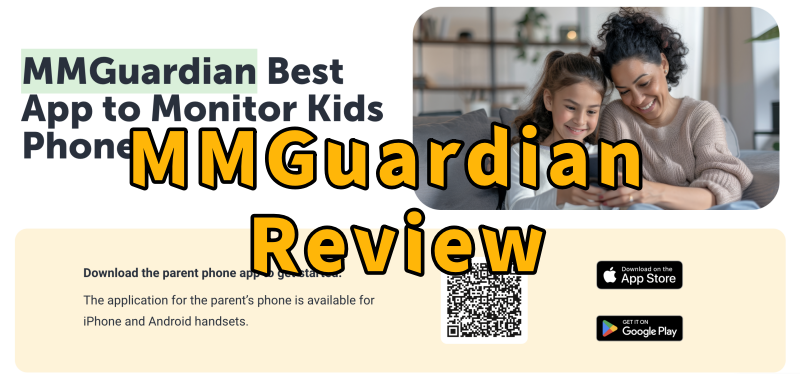Keeping track of digital activity has become a priority for many today. Whether you’re a parent wanting to oversee your child’s online life or someone needing to secure digital information, phone monitoring apps offer a solution. Among the many choices out there, Eyezy stands out.
But what exactly is Eyezy, and how well does it work in 2025? In this detailed review, we’ll look closely at Eyezy’s features, how easy it is to use, its performance, and what it costs. This should help you decide if it’s the right tool for you.
What is Eyezy?
Eyezy is a popular monitoring app. It provides insight into activity on a target device, mainly for parental control. Parents use it to monitor children’s online interactions, calls, messages, and location for safety. Eyezy offers broad monitoring in a user-friendly interface.

Eyezy’s Core Features
Eyezy offers a wide range of features covering nearly all smartphone activity. Here are its main functions:
- Social Spotlight: Monitor popular messaging apps (WhatsApp, Snapchat, Instagram, TikTok, etc.). View chats, shared media, and even deleted messages.
- Phone Analyzer: Get detailed call logs (time, duration, contacts) and view the device’s contact list.
- Pinpoint Location: Track device location with GPS. See real-time position, review past routes, and set geofences for alerts when boundaries are crossed.
- Keylogger: Records nearly every key pressed on the device, including messages, searches, and passwords.
- Web Magnifier: View Browse history, bookmarks, and even incognito activity. Understand online content accessed.
- Files Finder: Access and view photos, videos, and other files stored on the device.
- Connection Blocker: Control internet use by blocking specific websites, Wi-Fi networks, or individual apps.
- Invisible Shield: Eyezy claims to operate completely hidden on the target device.
- Alerts: Set custom notifications for keywords, geofence breaches, or specific app usage.
How to Use Eyezy to Monitor Phones
Setting up Eyezy involves a few key steps. The process might be a bit different depending on if the device is Android or iOS. Here’s a general guide:
Step 1. Account Creation
After buying, you’ll get login details for your Eyezy control panel. Use these to sign in to your dashboard.
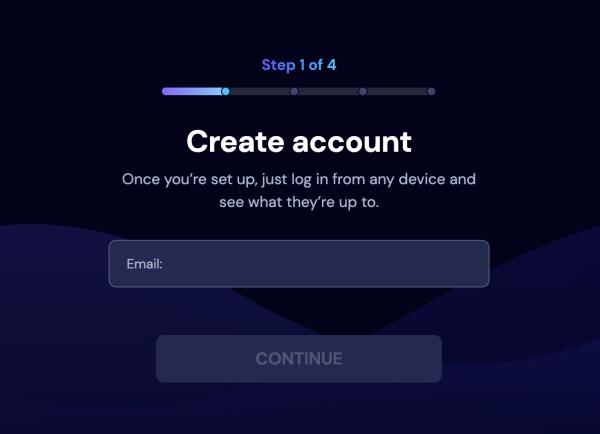
Step 2. Device Setup
This is the most important part.
- For Android: You’ll usually need to have the phone in your hand for a few minutes. Follow the on-screen instructions in your Eyezy dashboard to download and install the app. You might need to change some security settings on the Android phone to allow the installation.
- For iOS (iPhone/iPad): Eyezy often offers a way to monitor without “jailbreaking” the device, which requires the iCloud login details for the target phone. You’ll enter these into your Eyezy dashboard. For more advanced features, jailbreaking might be necessary, which is a more complex process.

Step 3. Choose Your Plan
Pick the subscription plan that works best for you. Complete your purchase.
Step 4. Start Monitoring
Once the app is installed or iCloud syncing is done, data from the target device will start appearing in your Eyezy control panel. You can then log in from any web browser to view the information.
Get familiar with how the dashboard looks. You’ll find different sections for calls, messages, location, Browse history, and more.
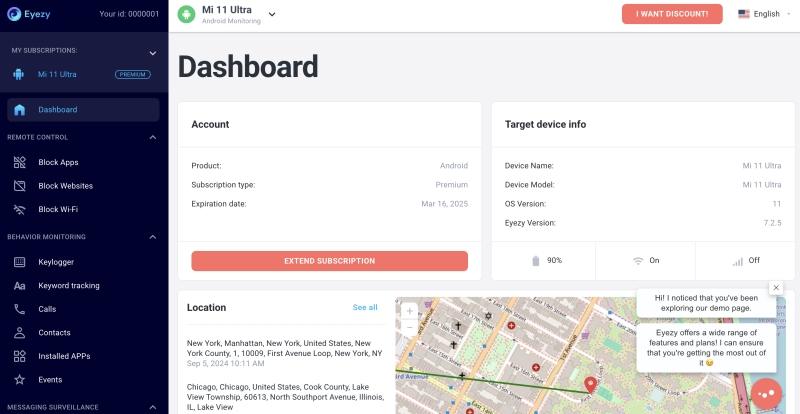
Eyezy’s Performance and Compatibility
Eyezy generally aims to run smoothly on various devices. It works with many Android versions and offers options for iOS devices, including those without jailbreaking (though some features might be limited there).
When thinking about performance, two main questions come up:
- Battery Drain: How much does Eyezy affect the device’s battery life? Most monitoring apps will use some battery, but Eyezy tries to keep this to a minimum to avoid being noticed.
- System Speed: Does it make the phone slower? Eyezy is designed to run quietly in the background, using very few resources, so big slowdowns are not commonly reported.
Eyezy Pricing: What Does It Cost?
Knowing the cost of any monitoring solution is key. Eyezy offers a few different plans, with prices changing based on how long you commit. The longer you subscribe, the cheaper the monthly cost typically becomes.
Here’s a breakdown of Eyezy’s pricing plans, based on what they offer now (as of July 2025):
- 1 Month Plan: £30.39 / month
- 3 Months Plan (The Most Popular): £14.39 / month* (discounted from £25.70/month)
- 12 Months Plan: £6.39 / month*
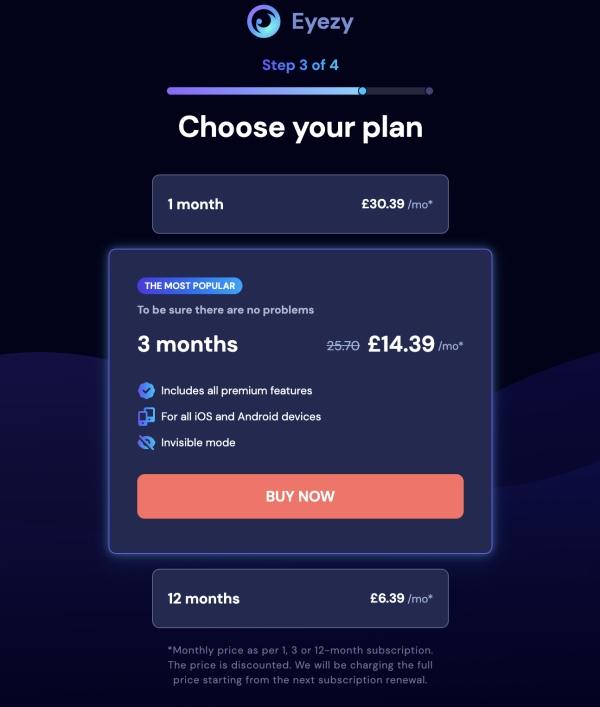
Eyezy Pros & Cons: A Balanced Perspective
Here’s a quick look at what Eyezy does well and where it might fall short:
| Pros | Cons |
| Wide Range of Features: Covers almost all digital activities. | Setup Can Be Tricky: iOS might need iCloud details or jailbreaking. |
| Easy-to-Use Dashboard: Simple interface makes it easy to navigate. | Battery Usage: Like all monitoring apps, it will use some battery. |
| Stealth Mode: Designed to stay hidden on the monitored device. | Price: Can be quite expensive, especially for shorter plans. |
| Keyword Alerts: Get notifications for specific words or phrases. | Customer Support: Some users report varied response times from support. |
| No-Jailbreak Option (iOS): Offers basic monitoring without complex jailbreaking. | Physical Access Needed: You need the Android phone in hand for initial setup. |
Looking for an Eyezy Alternative? Consider Famicyber
While Eyezy offers a strong set of monitoring features, it’s always smart to look at other options that might better fit what you need or your budget. This is where Famicyber comes in.
Famicyber is a leading phone monitoring tool that focuses on offering a reliable, easy-to-use, and affordable solution for digital safety and oversight. We know that everyone has different needs, and we’ve built our platform to solve common issues people face with other services.
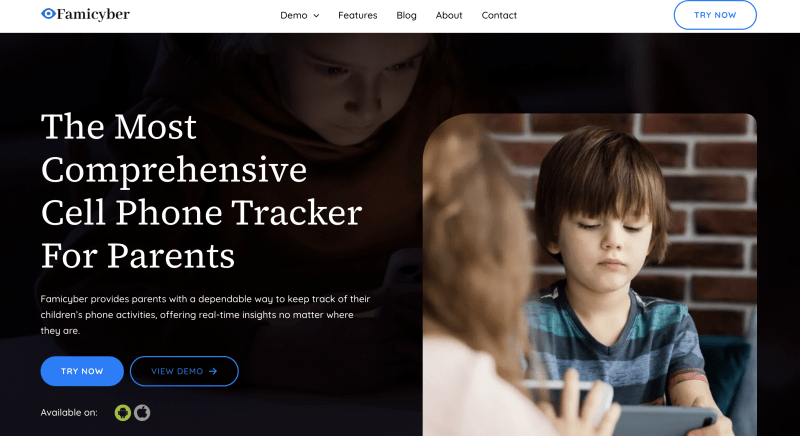
Why Famicyber might be a good alternative:
- Better Performance: Famicyber is built to run with very little impact on the target device’s battery life and overall speed. We pride ourselves on having a lightweight and efficient app.
- Simple to Use: Our installation process is straightforward, and our dashboard is designed to be super easy to use. This means you can quickly find the information you need without a big learning curve. We provide clear, step-by-step guides for setting everything up.
- Great Value: Famicyber aims to provide powerful monitoring features at a price that offers excellent value. It’s often a more budget-friendly choice without giving up quality.
- Dedicated Customer Support: We offer fast and professional customer service to help you with any questions or problems. This ensures you have a smooth monitoring experience.
- Strong Features: Famicyber includes all the important monitoring tools you’d expect, like call logs, message tracking (SMS and social media), GPS location, Browse history, and more. We also update constantly to keep up with new digital trends.
If you’re looking at Eyezy, we encourage you to also check out what Famicyber has to offer. For those comparing different options, you might find our detailed reviews of other monitoring solutions helpful, such as our Qustodio review or our comprehensive mSpy review. We believe our focus on performance, user experience, and value makes us a strong choice for your digital monitoring needs.
FAQs
Conclusion
Eyezy is a solid competitor in the phone monitoring market. It provides a wide range of features that can offer significant peace of mind for parents and employers. Its ability to track various digital activities – from social media chats to location and keystrokes – makes it a thorough tool.
However, just like with any technology, it’s important to understand what it needs, what its limits are, and how it compares to other options. If you’re looking for a powerful, feature-rich monitoring solution, Eyezy is definitely worth considering. But if you value optimized performance, ease of use, dedicated support, and good pricing, then exploring Famicyber as an alternative could be a very smart move.
Hi, I’m Elaine, a psychologist specializing in digital psychology, focusing on how technology impacts teens and adults. At famicyber.com, I offer advice on managing online behavior, from guiding parents with teens’ screen time to helping partners maintain healthy digital relationships. I hold degrees in Clinical Psychology from Columbia University and have 6 years of experience as a Clinical Psychologist and 4 years as a Researcher.