As a clinical psychologist specializing in digital psychology, I’ve helped many parents safely view text messages sent and received from another phone. Whether you’re a concerned parent, an employer managing company devices, or someone recovering important conversations, my approach combines technical solutions with psychological insights to ensure you can access messages responsibly without damaging trust.
How to View Text Messages from Another Phone (For iPhone Users)
iMessage in iCloud
How to Set Up:
- On the target iPhone, go to Settings > [Apple ID name]
- Tap iCloud > toggle on Messages
- Ensure the same Apple ID is used on the monitoring device
- Open Messages app on the second device to view synced conversations
- Both devices will now share the same message history
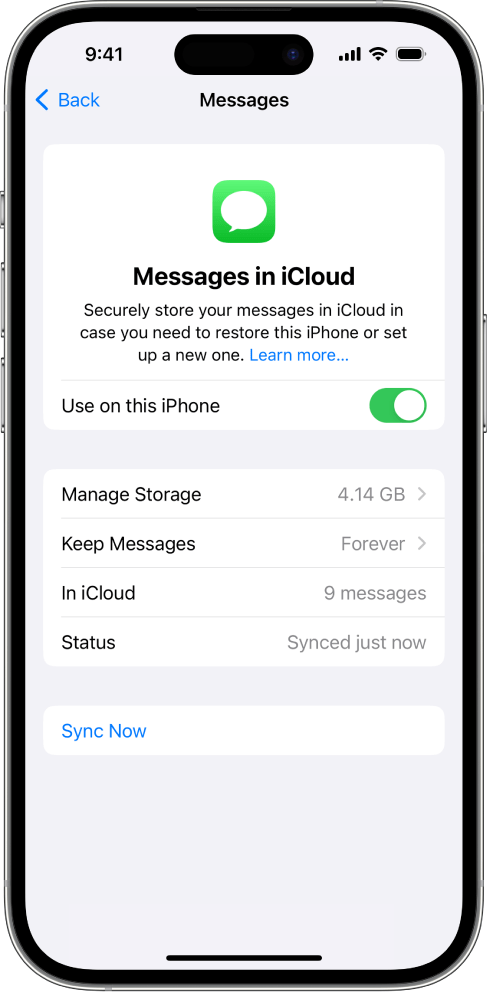
Psychological Tip: When using shared Apple IDs with family members, establish clear boundaries about which messages are private versus family communications. In my practice, I recommend setting aside weekly “digital check-ins” where families discuss their online experiences openly.
View Text Messages Sent and Received from Another Phone (For Android Users)
Restore Text Messages from Google Backup
If you need to view messages from another phone that you previously used, Google Drive backup offers a reliable solution:
- On the new phone, go to Settings and search for “Factory data reset”
- Follow the on-screen instructions to reset the device
- During setup, sign in with the same Google account used on the original phone
- When prompted, select the backup containing the messages you want to view
- Complete the setup process
- Open your messaging app to access the restored conversations
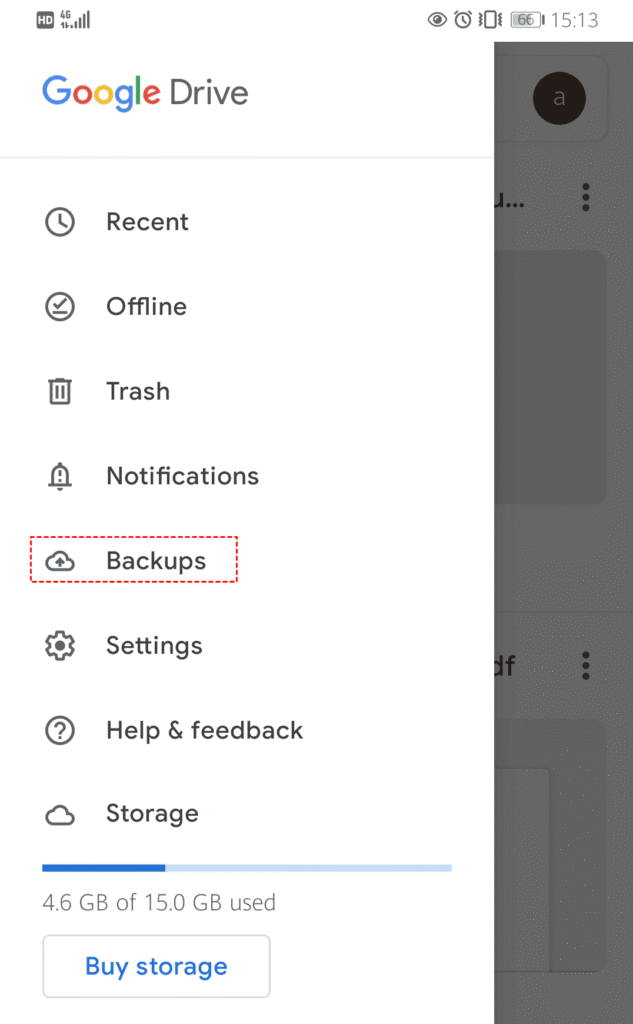
Note: This method requires resetting the device receiving the messages. Make sure it doesn’t contain important data you haven’t backed up elsewhere.
Use Google Messages Web Interface
For convenient cross-device access to messages:
- On the phone containing the messages, open the Google Messages app
- Tap the three-dot menu in the top-right corner
- Select “Messages for web“
- Visit messages.google.com/web on any computer or other device
- Scan the QR code displayed on the website using the original phone
- You’ll now see all text messages from the original phone in your browser
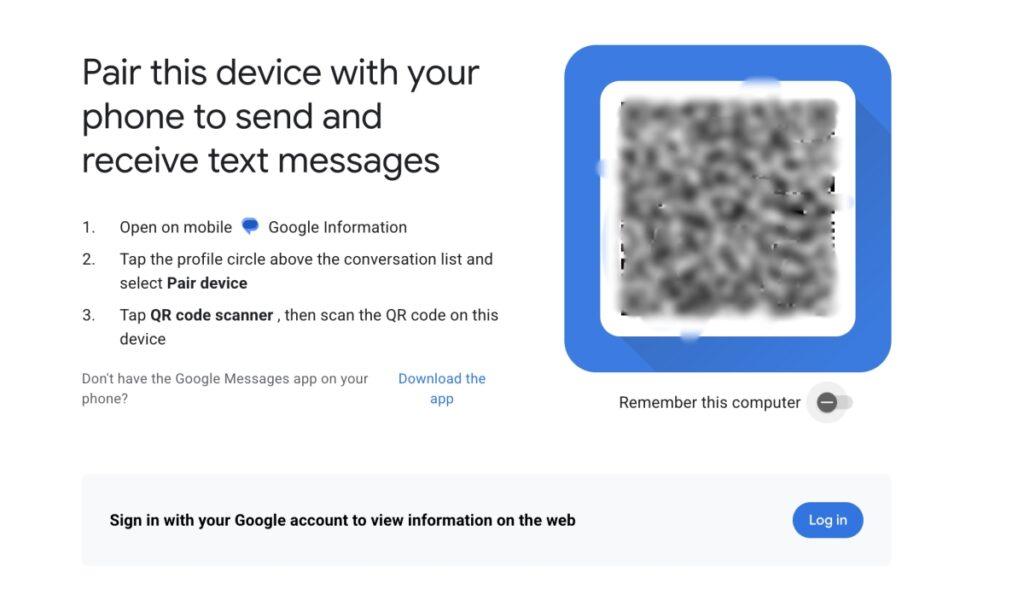
Important Tips:
- The original phone must be powered on and connected to the internet
- This only works if Google Messages is the default messaging app on the original phone
- Samsung Messages, Huawei Messages, and other manufacturer-specific apps aren’t compatible
- This method shows active messages only—it cannot retrieve previously deleted messages
View Samsung Messages
How to view Samsung messages from another phone:
- On the Samsung phone, open Settings
- Go to Accounts and backup > Samsung Cloud
- Toggle on “Messages” under data to be backed up
- Tap “Back up now” to save current messages
- On the new device, sign in with the same Samsung account
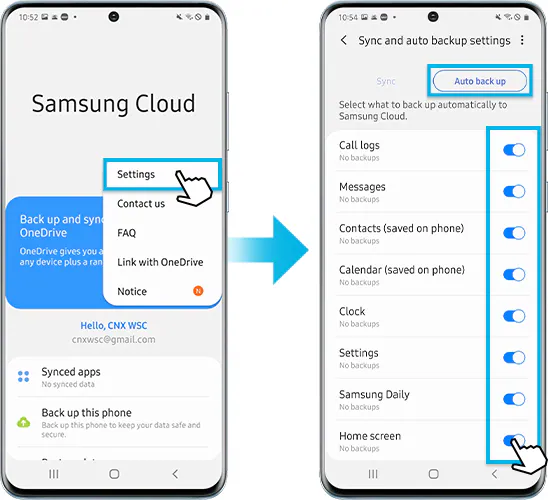
Communication Strategy: My research indicates that children and teens are more accepting of monitoring when they understand exactly what is being monitored and why, as confirmed by the National Institute of Mental Health’s adolescent brain development studies. Create a “digital monitoring agreement” that clearly outlines what parents can see and what remains private.
Cross-Platform Solutions to View Messages from Another Phone
Monitoring Tool: Famicyber
As part of my work with families navigating digital challenges, I’ve tried a comprehensive monitoring framework that balances security with psychological well-being. This approach is implemented in the Famicyber monitoring solution.
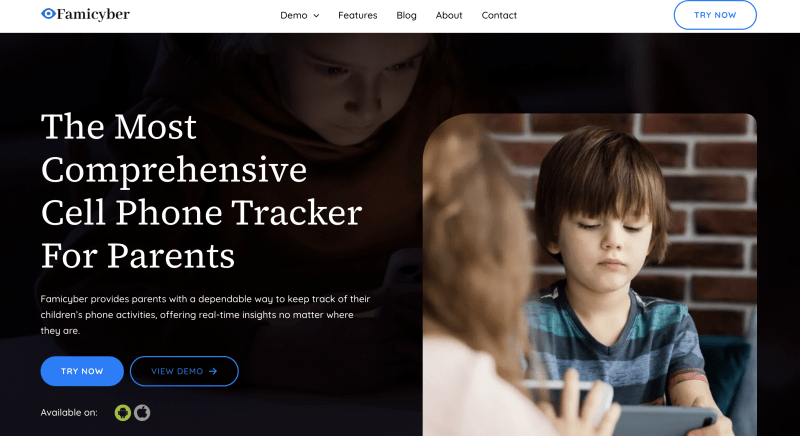
Key Features of Famicyber:
- Message Monitoring: Famicyber’s message monitoring feature provides visibility into text conversations while fostering healthy communication patterns through a psychology-informed approach.
- Location Awareness: The real-time location tracking feature offers caregivers peace of mind by connecting digital behavior with physical whereabouts in a developmentally appropriate framework.
- App and Browser Oversight: Famicyber’s comprehensive app and browser monitoring helps identify concerning content exposure while supporting age-appropriate digital exploration.
- Communication Tracking: The call monitoring and recording features help ensure safe interactions with a focus on pattern recognition rather than surveillance.
- Digital Activity Insights: Famicyber’s keylogging and media monitoring provides context for digital behaviors, helping caregivers identify potential issues before they escalate.
How to Use Famicyber to View Text Messages from Another Phone
Step 1. Visit Famicyber official site and create an account. Select a monitoring plan that matches your family’s values and needs.
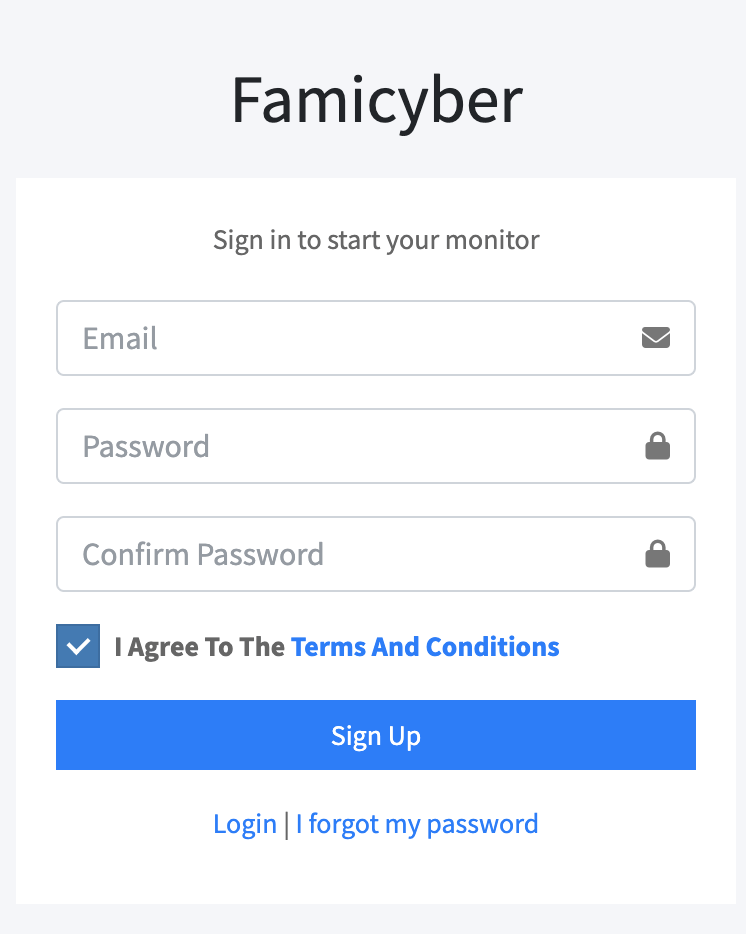
Step 2. Follow our guided setup process:
For Android: Install the Famicyber application with your child’s knowledge.
For iOS: Use iCloud ID access with appropriate permissions.
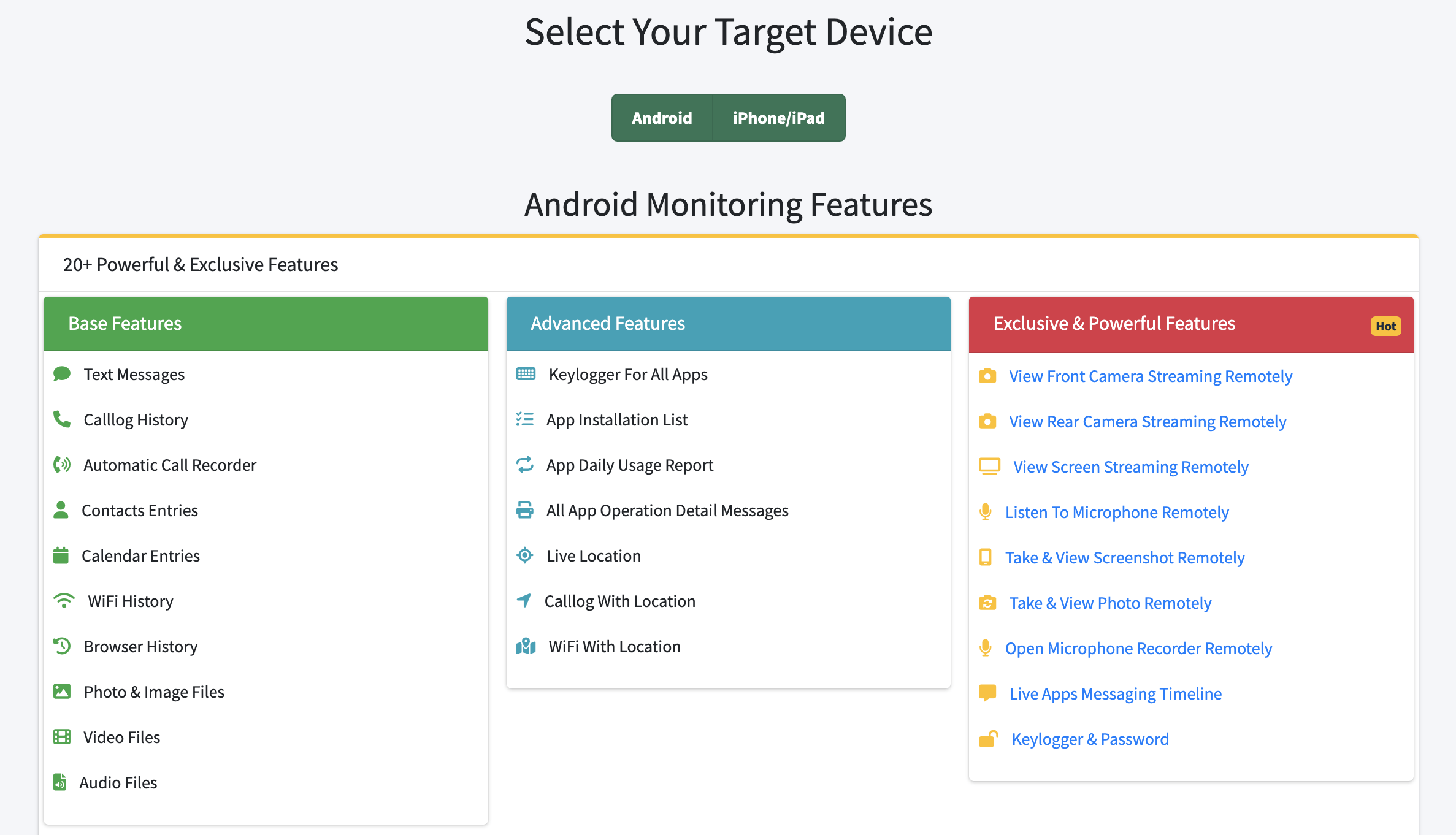
Step 3. Use dashboard to review communication patterns
Access Famicyber library of conversation guides to discuss any concerns that arise. Now you can view text messages sent and received from another phone completely.
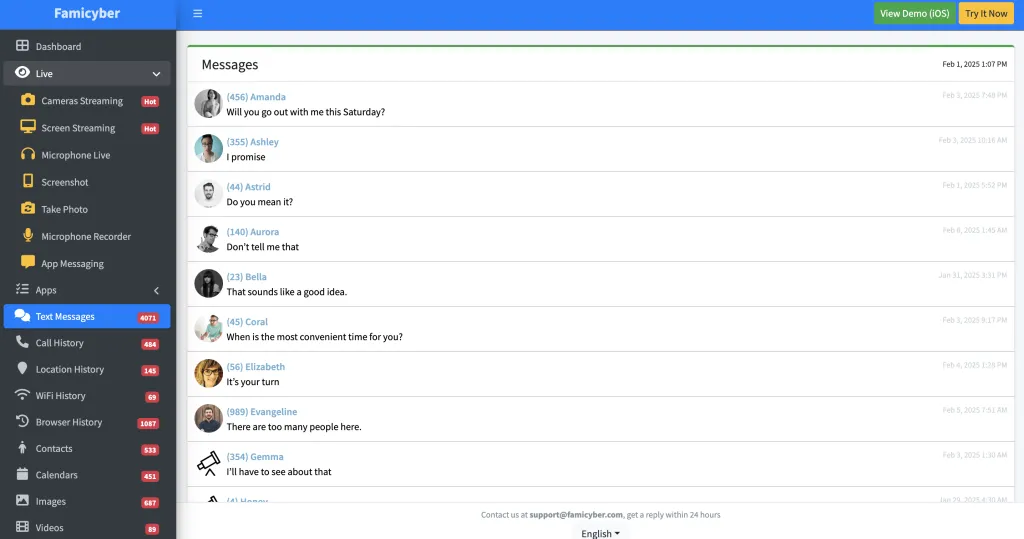
Mobile Carrier Family Services
Many carriers provide family monitoring services that can be used as part of a comprehensive approach:
- Log into your mobile carrier account (AT&T, Verizon, T-Mobile, etc.)
- Navigate to the family controls section
- Enroll in message visibility features if available
- Establish clear guidelines with family members about how these features will be used
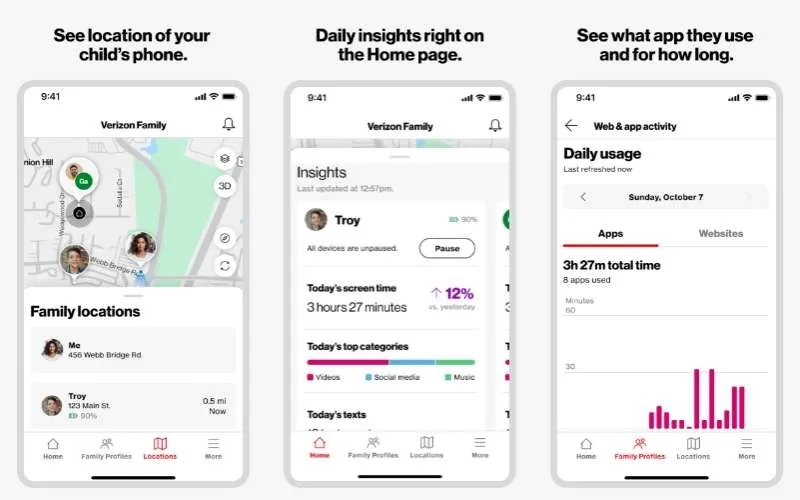
The Psychology Behind Message Monitoring
Parents and Children’s Digital Well-being
In my clinical practice, I’ve observed that parents who view text messages sent and received from their children’s phones are primarily motivated by:
- Emotional safety: Detecting signs of cyberbullying or online harassment
- Digital boundaries: Helping children develop healthy relationships with technology
- Developmental guidance: Supporting age-appropriate digital communication skills
- Early intervention: Identifying concerning patterns before they escalate
Research from the American Psychological Association shows that monitoring works best when paired with open conversations about digital citizenship rather than covert surveillance. Children who understand the reasoning behind monitoring typically develop healthier digital habits.
Workplace Digital Boundaries
Organizations that monitor company devices must balance:
- Protection of proprietary information
- Employee autonomy and trust
- Clear communication about monitoring policies
- Psychological safety in the workplace
Couples and Digital Transparency
In my therapy sessions with couples, I’ve found shared message access can either:
- Strengthen trust through voluntary transparency
- Damage relationship dynamics when used as surveillance
- Create codependency when overused
- Serve as a temporary trust-building exercise during reconciliation
FAQs
Conclusion
Methods to view text messages sent and received from another phone should be implemented with relationship context in mind. The most effective monitoring happens within relationships built on trust and open communication, where technology enhances connection and safety rather than replacing meaningful interaction.
When approached thoughtfully, viewing someone else’s text messages can protect vulnerable family members, recover important information, support appropriate oversight of company communications, and provide peace of mind during specific periods of concern.
For guidance on psychologically healthy approaches to viewing text messages from another phone, visit famicyber.com for resources on building digital trust alongside effective monitoring solutions.
Hi, I’m Elaine, a psychologist specializing in digital psychology, focusing on how technology impacts teens and adults. At famicyber.com, I offer advice on managing online behavior, from guiding parents with teens’ screen time to helping partners maintain healthy digital relationships. I hold degrees in Clinical Psychology from Columbia University and have 6 years of experience as a Clinical Psychologist and 4 years as a Researcher.




