Tracking an Android phone from an iPhone has become essential for many families who use different device platforms. Whether you need to monitor your child’s whereabouts, assist elderly relatives, or locate a missing device, cross-platform tracking provides practical solutions for these everyday concerns. This guide explores effective methods for tracking Android devices from iOS to help you maintain connection regardless of which devices your family uses.
Legal and Ethical Considerations
Before implementing any tracking solution, understanding the legal and ethical boundaries is paramount:
- Consent requirement: In most jurisdictions, tracking someone’s device without their explicit knowledge and consent is considered privacy invasion and may carry legal consequences. While parents have guardianship rights over their minor children’s devices, tracking adults requires clear permission.
- Privacy regulations: Countries worldwide have increasingly strict data privacy protections, such as GDPR in Europe and various state privacy laws in the US, which regulate how personal location data can be collected and used. Even within family settings, each member’s privacy rights should be respected.
- Transparency principle: Even when tracking is permitted, the purpose of tracking, types of information collected, and how that information will be used should be disclosed, ensuring transparency.
Following these principles ensures your tracking activities remain legally compliant while building trust among family members.
Method 1. Using Famicyber to Track Android from iPhone
Famicyber offers a comprehensive solution specifically designed for families needing to track Android phones from iPhones, with powerful features and user-friendly interface.
Famicyber’s Key Features
- Real-time location tracking: Know where family members are at any time with high-precision GPS location
- Activity monitoring: Understand device usage patterns, including app usage time and frequency
- Location history: View movement paths over the past 24 hours
- Compatibility: Intuitive control panel on iOS devices without requiring jailbreaking or advanced settings
- Track phone data: Easily track text messages, media files, contacts, calls, etc.
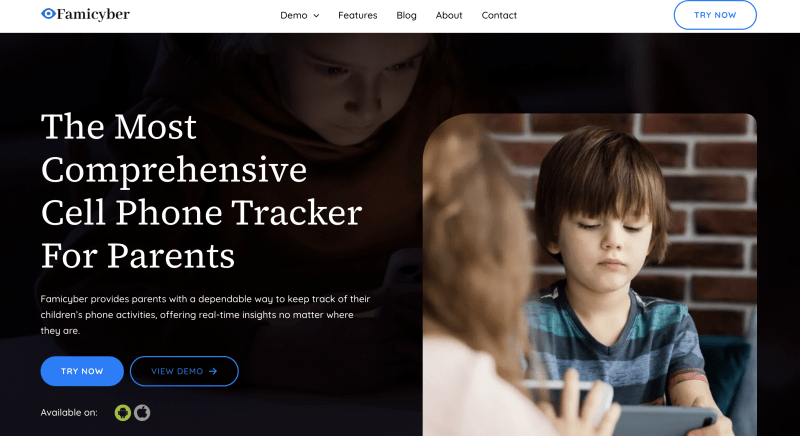
How to Track an Android Phone from an iPhone Using Famicyber
Step 1: Sign Up
Register with your email and password to create a Famicyber account.
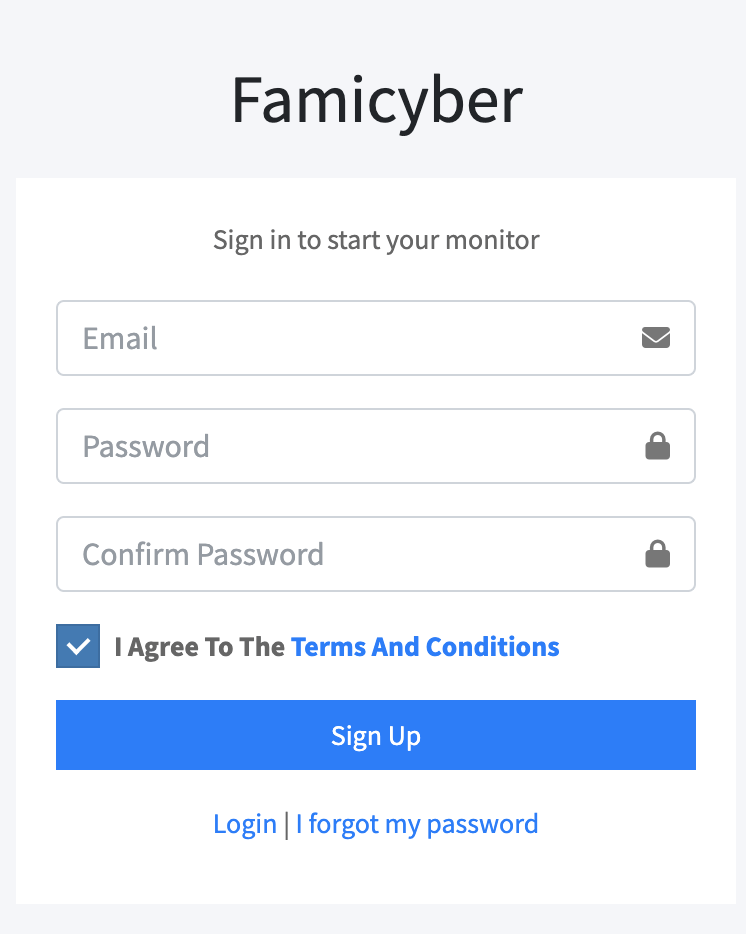
Step 2: Set Up Famicyber
Follow the on-screen instructions to install and configure Famicyber on the target Android device.
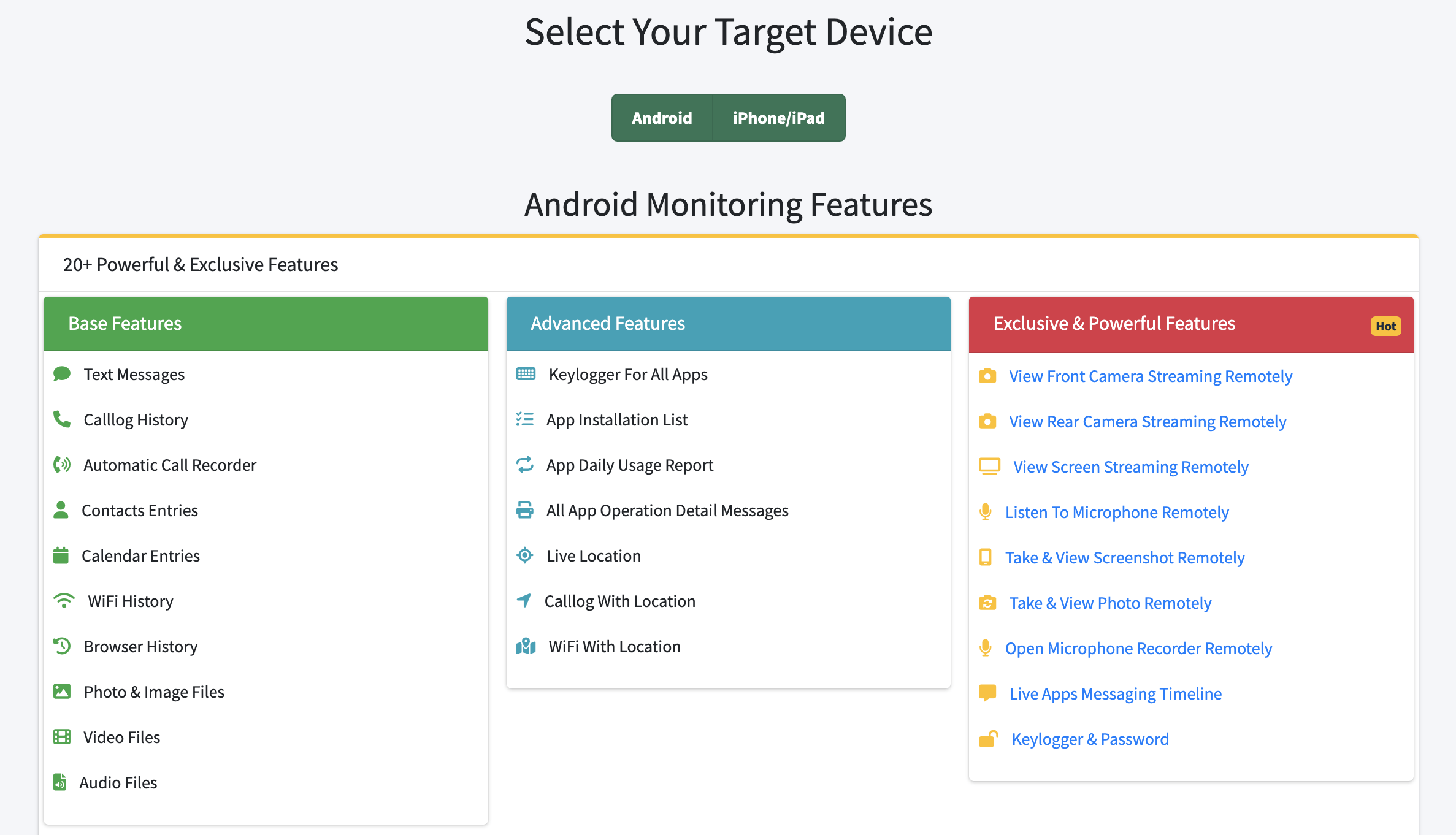
Step 3: Start Tracking
Log in to the Famicyber Control Panel from your iPhone to access and track the target device’s activities in real-time.
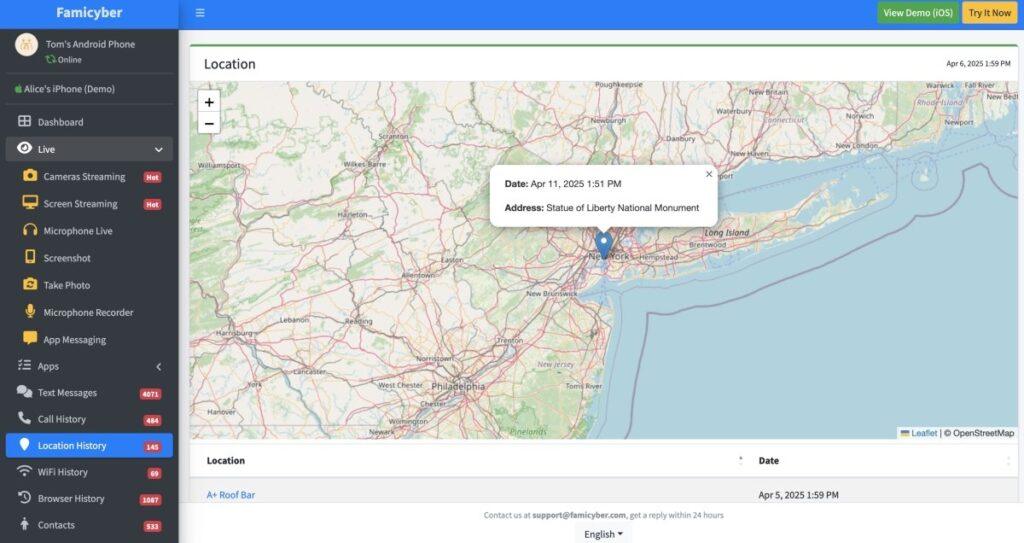
For parents monitoring their children’s devices, Famicyber provides the ideal balance between protection and privacy, allowing parents to ensure safety while respecting the independence children need to grow.
Method 2. Using Built-in Tools for Tracking Android Phone from iPhone
Beyond specialized solutions like Famicyber, Google provides built-in features that enable basic cross-platform tracking capabilities.
Google’s Find My Device Feature
Google’s Find My Device service allows you to locate Android phones from any device, including iPhones, through a web browser:
Setup steps:
- Ensure the Android device is logged into a Google account
- Go to “Settings” > “Security” > “Find My Device” and enable this feature
- Verify that location services and network connectivity are enabled

Steps to use from iPhone:
- Open Safari or any web browser on your iPhone and visit google.com/android/find
- Log in with the same Google account credentials used on the Android device
- The system will display all devices associated with this account
- Select the Android device you wish to locate and view its current position
- Optional actions include playing a sound (even if the device is on silent), locking the device, or erasing data
The limitation of this method is that it only provides basic location information and requires the Android device to remain powered on and connected to the internet. In contrast, Famicyber offers richer functionality and more reliable tracking experience, especially when devices go offline or run low on battery.
Google Maps Location Sharing
Google Maps location sharing feature is another built-in option:
Setup on Android device:
- Open the Google Maps app
- Tap your profile picture > “Location sharing”
- Select “New share” and set sharing duration (or choose “Until you turn this off”)
- Choose contacts associated with iPhone users or generate a sharing link
Viewing shared location on iPhone:
- Install the Google Maps app and sign in
- Tap the “Updates” tab to view shared locations
- Find the contact who is sharing their location and view their real-time position

Important notes:
- Location sharing requires Google Maps app installation on both devices
- Sharing can be time-limited or permanent until manually disabled
- The sharer can stop sharing at any time, with notification sent to the receiver
- Network connection quality affects location update frequency and accuracy
While Google Maps provides a convenient location sharing method, it lacks the location history, and advanced family safety features that Famicyber offers.
Method 3. Third-Party App Recommendations
The market offers various tracking apps that can track Android phones from iPhones, but they differ in functionality, reliability, and user experience.
AirDroid Parental Control
AirDroid provides parental control features with cross-platform monitoring:
- Real-time location tracking and geofencing
- Screen time limits and app management
- Basic call and message monitoring
Compared to Famicyber: AirDroid requires app installation on both devices and has a more complex interface. Famicyber provides a more intuitive user interface and streamlined setup process, especially suitable for less tech-savvy users.

uMobix
uMobix focuses on advanced monitoring capabilities:
- Location tracking with history
- Social media activity monitoring
- Phone call and text message monitoring
Compared to Famicyber: uMobix offers more invasive monitoring features at a higher price point. Famicyber focuses more on balancing family safety with privacy respect, providing necessary monitoring features without excessive intrusion into personal space.

Life360
Life360 is a family locator app:
- Family circles and real-time location sharing
- Location history and driving reports
- Crash detection and emergency response
Compared to Famicyber: Life360 primarily focuses on location sharing, while Famicyber offers more comprehensive device management features.

Famicyber’s Unique Selling Points
Compared to other apps, Famicyber offers significant advantages:
- Perfect cross-platform experience: Specifically designed for mixed iOS and Android families, ensuring seamless integration
- Balance of user privacy and control: Provides necessary safety features while respecting personal privacy
- Reliable background operation: Maintains connection even under strict Android battery optimization
- Regular updates and improvements: Continuously adding new features and optimizing existing ones
Method 4. Using Messaging Apps for Tracking Android Phone from iPhone
Mainstream messaging apps also offer convenient location sharing functions suitable for temporary cross-platform tracking.
WhatsApp Location Sharing
Setup steps:
- On the Android device, open a WhatsApp conversation with the iPhone user
- Tap the attachment icon (paperclip) > Location > Share live location
- Select sharing duration (options include 15 minutes, 1 hour, or 8 hours)
- The iPhone user will see real-time updated location in the conversation
Usage tips:
- Location sharing has time limitations, maximum 8 hours
- WhatsApp needs to remain running in the background
- Both devices require stable network connections
- Sharing can be manually stopped at any time

Telegram Live Location
Setup steps:
- On the Android device, open a Telegram conversation with the iPhone user
- Tap the attachment icon > Location > Share my live location
- Select sharing duration (up to 8 hours maximum)
- The iPhone user can view real-time location updates in the chat
Telegram’s advantage is the ability to share location for longer periods and lower network requirements.
These messaging app location sharing features are suitable for temporary location tracking needs but don’t provide the continuous monitoring, history records, or advanced features like geofencing that Famicyber offers.
Preparing Android Devices for Tracking
Regardless of which tracking method you choose, properly configuring the Android device is crucial for ensuring tracking reliability.
Enabling Essential Settings
Location service settings:
- Go to “Settings” > “Location”
- Ensure location services are turned on
- Set location mode to “High accuracy” (using GPS, Wi-Fi, and mobile networks)
- Grant tracking apps like Famicyber “Allow all the time” location permission
Google account synchronization:
- Go to “Settings” > “Accounts” > “Google”
- Ensure the account is logged in and synchronization is enabled
- Specifically check that “Location History” is turned on
- Verify that “Find My Device” service is activated
Network settings:
- Ensure either mobile data or Wi-Fi is enabled
- For Wi-Fi connections, consider enabling “Always scan” option
- If using mobile data, confirm data plan adequacy
Security Recommendations
To protect device and personal data security, consider implementing these measures:
- Set strong passwords: Use complex passwords or pattern locks instead of simple 4-digit PINs
- Enable screen lock: Set automatic screen lock timing to no more than 5 minutes
- Activate remote locking capability: Ensure you can remotely lock the device if lost
- Back up data regularly: Use Google cloud backup or other solutions
- Install security software: Consider adding antivirus and anti-theft software
With Famicyber, these settings can be centrally managed, ensuring devices remain trackable while maintaining security protections.
Conclusion
In cross-platform device environments, the ability to track Android phones from iPhones is essential for maintaining family safety and connection. Through the various methods described in this article, you can choose the most suitable solution based on your specific needs:
- Famicyber provides the most comprehensive cross-platform tracking experience, combining ease of use, reliability, and advanced features, particularly suitable for families requiring continuous monitoring.
- Google’s built-in tools like Find My Device and Google Maps location sharing offer free but relatively basic tracking options.
- Messaging app location sharing is suitable for temporary location sharing needs, simple to operate but limited in functionality.
- Other third-party apps have various strengths but typically don’t match Famicyber in cross-platform experience and comprehensiveness.
When choosing tracking tools, remember the importance of balancing security needs with privacy respect. Famicyber‘s design philosophy is based on this balance, providing necessary protection while respecting each family member’s personal space.
Finally, regardless of which method you choose, ensure your tracking activities remain legal and compliant, always obtain necessary consent, and use these tools for protection rather than control purposes.
FAQs
Can iPhones use “Find My iPhone” to locate Android devices?
No, Apple’s “Find My iPhone” service only works within the Apple device ecosystem. To track Android phones from iPhones, you need cross-platform solutions like Famicyber, Google’s Find My Device service, or other third-party applications.
Does Famicyber support real-time location tracking?
Yes, Famicyber supports real-time location tracking functionality. As long as the tracked Android device maintains internet connectivity, iPhone users can view continuously updated location information through the Famicyber app. Additionally, Famicyber offers advanced features like location history.
How can I ensure my tracking activities are legal and compliant?
Key steps to ensure legal and compliant tracking include:
- Obtain explicit consent: Tracking between adults requires informed consent from the person being tracked.
- Follow local laws: Understand and comply with device tracking and data privacy regulations in your region.
- Use reasonably: Employ tracking features for safety purposes rather than privacy invasion.
- Secure data protection: Choose service providers with strong privacy policies, like Famicyber.
- Special considerations for minors: Parents have the right to monitor their children’s devices but should adjust monitoring approaches as children grow, respecting their gradually increasing privacy needs.
With Famicyber, you can implement device tracking that both complies with legal requirements and respects individual privacy, providing family members with safety assurance without creating trust issues.
Hi, I’m Elaine, a psychologist specializing in digital psychology, focusing on how technology impacts teens and adults. At famicyber.com, I offer advice on managing online behavior, from guiding parents with teens’ screen time to helping partners maintain healthy digital relationships. I hold degrees in Clinical Psychology from Columbia University and have 6 years of experience as a Clinical Psychologist and 4 years as a Researcher.




