Can You really track a phone without a SIM card? The short answer is yes! Here’s why it works: your phone’s SIM card only handles calls and mobile data. But tracking relies on GPS and Wi-Fi, which work fine without a SIM card. So even if someone removes the SIM card or your phone doesn’t have one, you can still find it. This comes in handy when your phone gets stolen, your kid uses a Wi-Fi-only device, or someone deliberately removes their SIM card to avoid tracking.
7 Ways to Track Any Phone Without a SIM Card
Method 1: Use Famicyber
Famicyber is a tracking app built specifically for phones without SIM cards. It’s popular with parents who want to keep tabs on their kids’ devices.
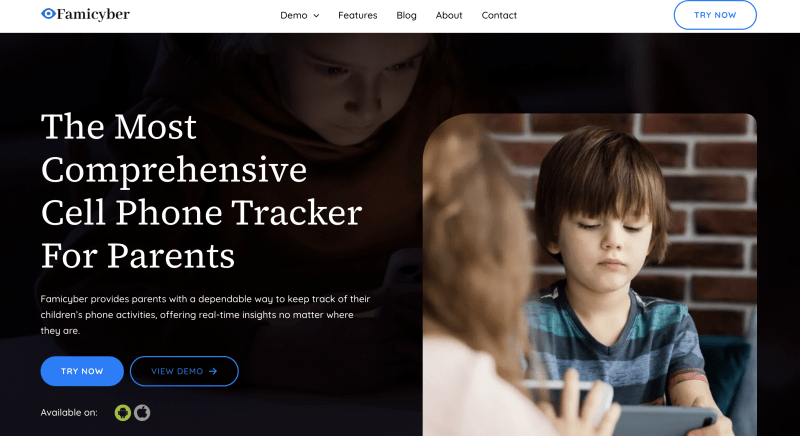
What makes it special:
- Works on both Android and iPhone
- Uses Wi-Fi and GPS instead of cellular networks
- Shows real-time location and location history
- Lets parents control device settings remotely
How to Use Famicyber to Track a Phone without SIM Card
Step 1. Create a Famicyber Account
Visit the official Famicyber website and sign up with your email. Select a tracking plan that suits your monitoring needs. A free trial is available for new users.
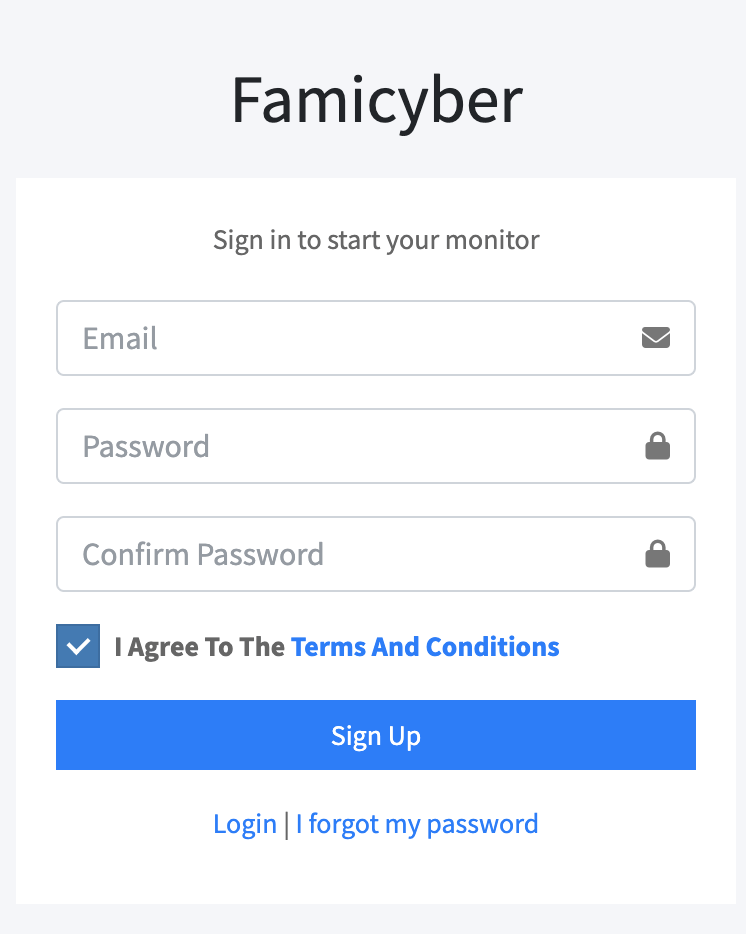
Step 2. Complete the Setup on the Target Phone
- For iPhones: No jailbreak required. Choose iOS during setup and enter the iCloud credentials linked to the phone. Make sure Find My iPhone and Location Services are enabled.
- For Android: No rooting needed. Install the Famicyber app on the target device and grant the required permissions.
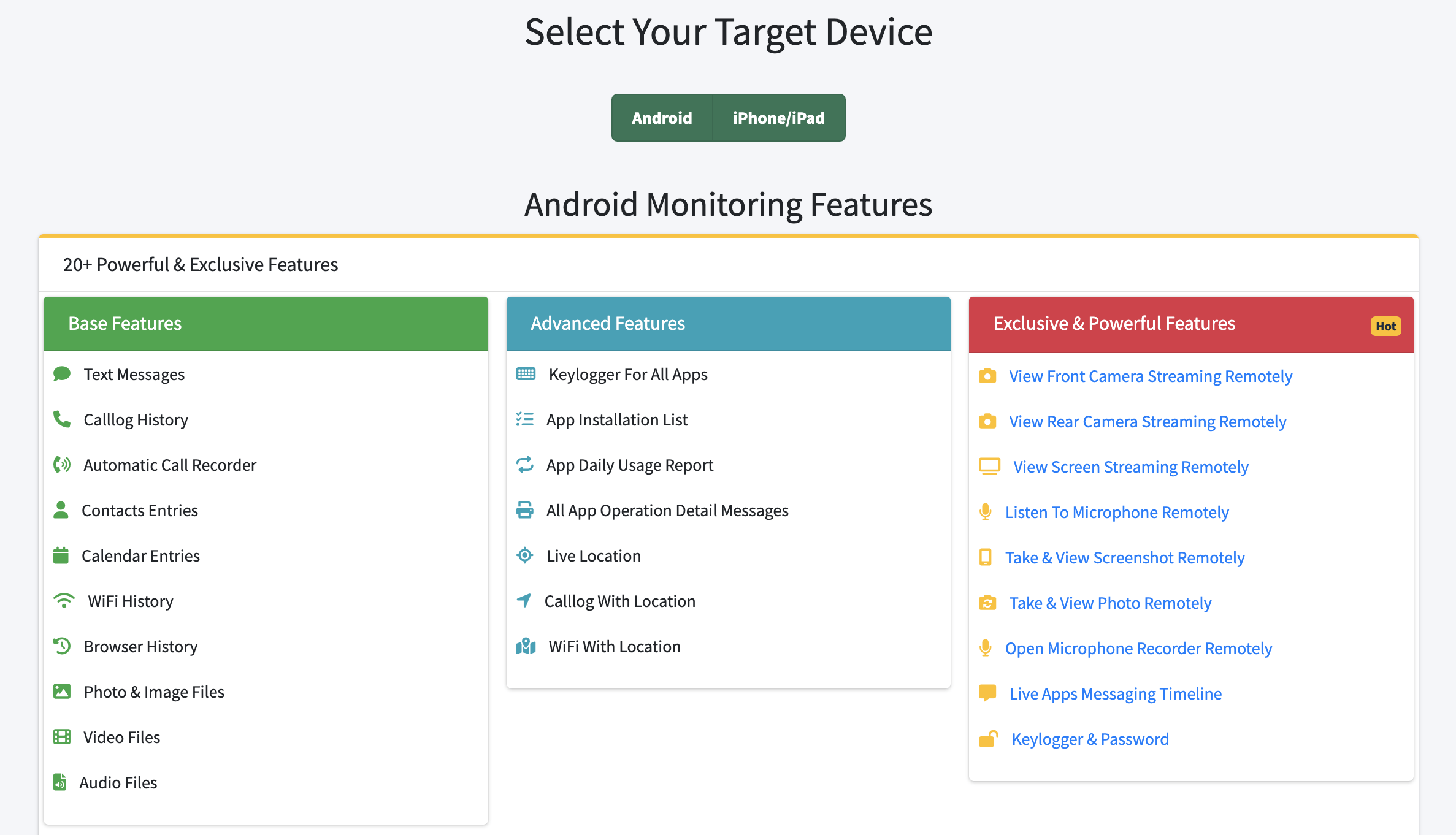
Step 3. Start Tracking via the Famicyber Dashboard
Log into your Famicyber dashboard from any device. You’ll be able to see real-time location, access location history, and monitor device activity—even without a SIM card.
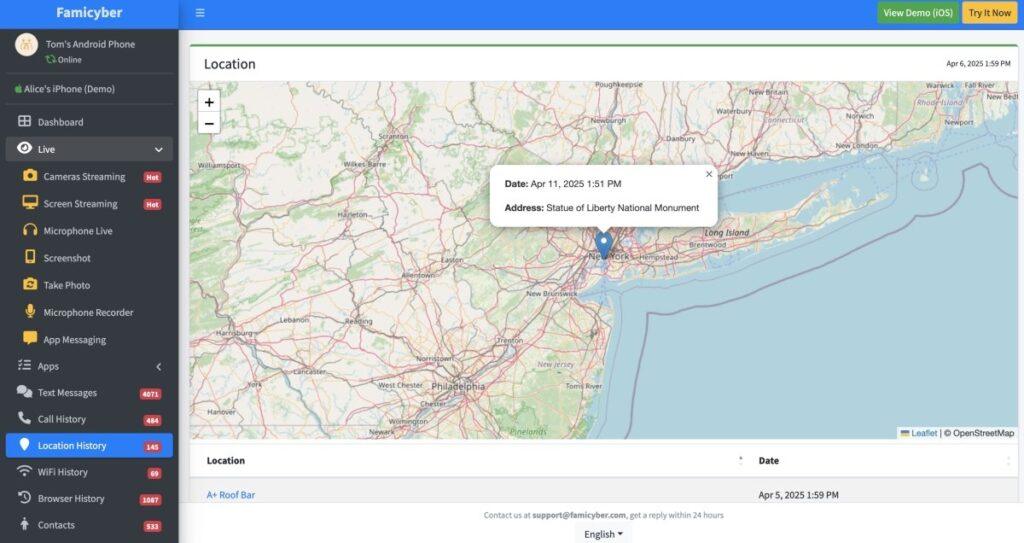
Method 2: Google Find My Device (Android Phones)
Every Android phone comes with this feature built-in. It’s Google’s way of helping you find lost phones. Google Find My Device can show where your phone is right now or where it was last seen. The service can make your phone ring even if it’s on silent mode, and you can also lock your phone remotely or completely wipe it clean if needed.
How to use it:
- Go to findmydevice.google.com on any computer or phone
- Sign in with the same Google account that’s on your lost phone
- Pick your device from the list
- See its location on the map
Important note: This only works if your phone was signed into a Google account and has Wi-Fi or data connection.

Method 3: Apple Find My (iPhones and iPads)
Apple’s tracking system is really smart. It can find your iPhone even when it’s completely offline by using other Apple devices nearby. Apple’s Find My system works even when your phone is completely offline by using other Apple devices nearby. The service can find your iPhone even when it’s turned off or has no internet connection, using other people’s iPhones and iPads to send location signals. Family members can see each other’s locations, and you can make your phone play a sound or show a message on the lock screen.
How to find your iPhone:
- Go to icloud.com on any device and sign in
- Click “Find My iPhone”
- Choose your device from the list
- See its location and choose what action to take
You can also use the Find My app on another Apple device if you have one.
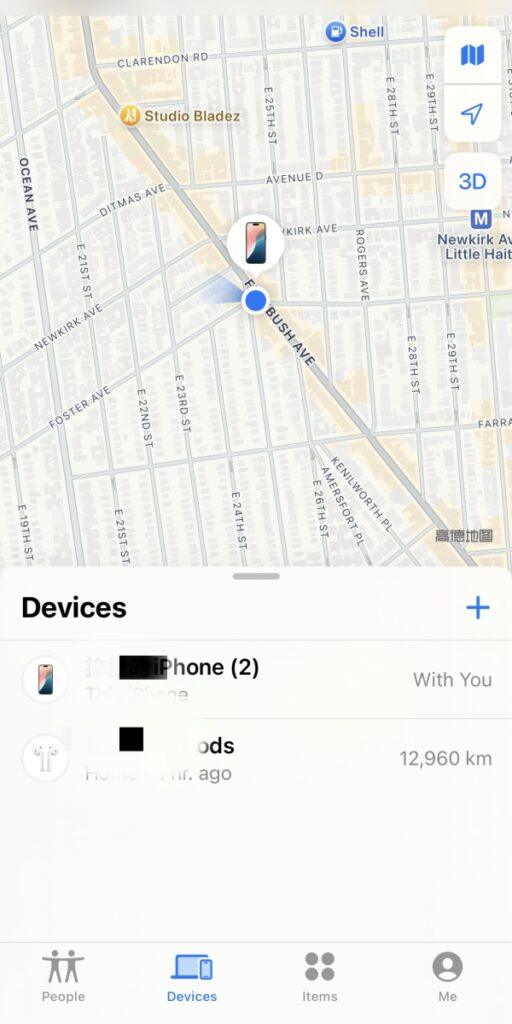
Method 4: Use Samsung SmartThings Find (Samsung Phones Only)
Samsung users get their own special tracking service that’s pretty powerful. Samsung’s Find My Mobile is now part of SmartThings Find, an enhanced tracking system for Galaxy devices. It can track your phone using Wi-Fi without needing a SIM card. The service can unlock your phone remotely if you forget your password, make your phone ring at full volume, backup your data, or wipe everything clean if necessary.
Steps to use it:
- Visit smartthingsfind.samsung.com
- Log in with your Samsung account (the same one on your phone)
- Select your phone from the device list
- Choose to locate, ring, lock, or wipe your device
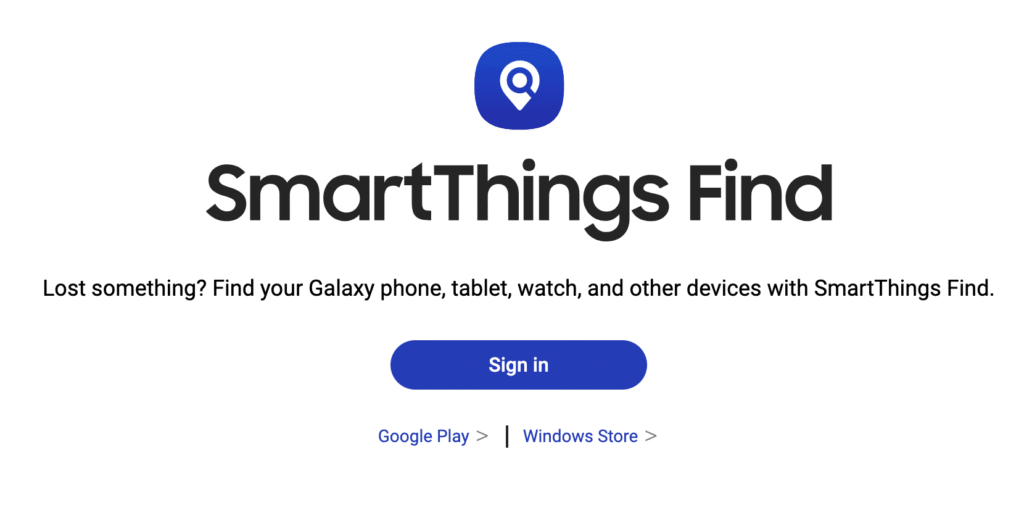
Method 5: Google Maps Location Sharing
This method works great if you set it up before losing your phone. It’s also useful for families who want to keep track of each other. Google Maps location sharing shows real-time location updates and works as long as the phone has Wi-Fi connection. If location history is turned on, it can also show where someone has been over time.
Setting it up:
- Send the invitation to your other device
- Open Google Maps on the phone you want to track
- Tap your profile picture in the top right
- Choose “Location sharing”
- Pick how long to share and who to share with
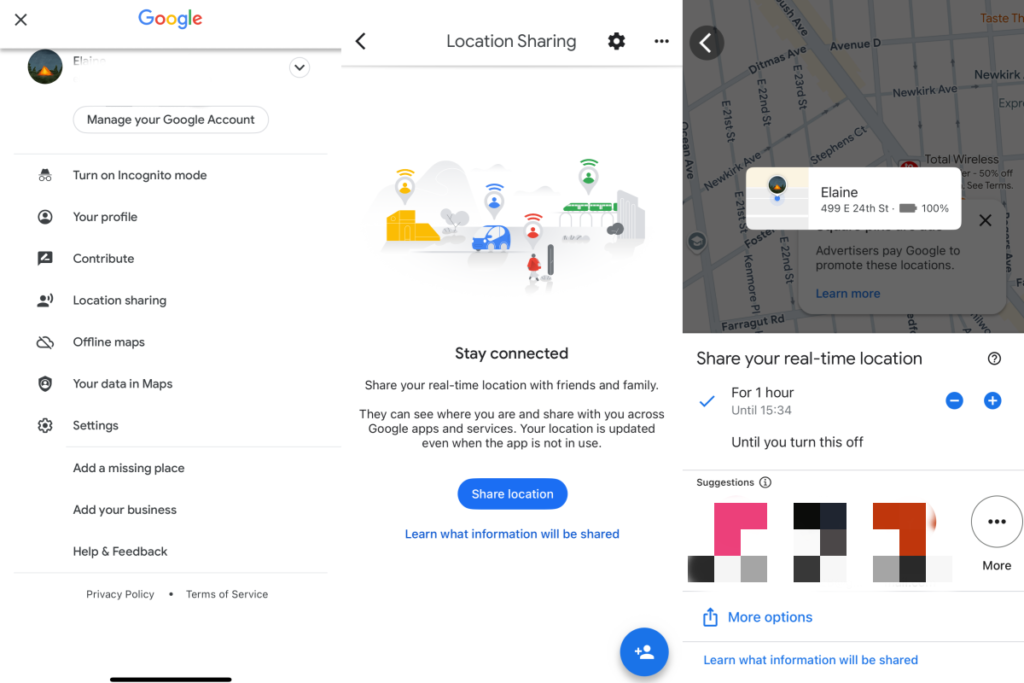
Method 6: IMEI Number Tracking
Every phone has a unique IMEI number – think of it like a fingerprint for your device. This method is mainly useful if your phone gets stolen. Police and phone companies can use IMEI numbers to track stolen phones, but you can’t do real-time tracking yourself with just the IMEI. You’ll need to file a police report and prove you own the phone to get help with IMEI tracking.
Finding your IMEI number:
- Dial *#06# on your phone (works on most devices)
- Or go to Settings > About Phone > IMEI
- Write down this number and keep it somewhere safe
If your phone gets stolen:
- Report it to the police with your IMEI number
- Contact your phone carrier to report the theft
- They can block the phone and potentially track it
Method 7: Social Media and Messaging Apps
Apps like WhatsApp, Snapchat, and Facebook have location features that can help track phones.
WhatsApp Live Location:
- Open any chat conversation
- Tap the attachment button (paperclip icon)
- Choose “Location”
- Select “Share Live Location”
- Pick how long to share (15 minutes to 8 hours)
Snapchat Map:
- Open Snapchat and pinch the screen to open Snap Map
- You’ll see friends’ locations if they’ve enabled it
- Your own location shows up too if the setting is on

Facebook/Instagram:
- Both apps can share your location in posts and stories
- Check location settings in the app to see what’s being shared
Important: These only work if the person agreed to share their location beforehand.
FAQs
Conclusion
Tracking a phone without a SIM card is completely possible—and easy if you’ve planned ahead. Whether you’re protecting your kids or recovering a lost phone, there’s a method that fits.
For families with kids: Famicyber or built-in family sharing features (Apple Family Sharing, Google Family Link)
For finding your own lost phone: Google Find My Device (Android) or Apple Find My (iPhone)
For Samsung users: Samsung Find My Mobile works great and has extra features
For stolen phones: Report to police with IMEI number and use built-in tracking services
*Don’t Miss:
- How Do I Know If My Phone Is Being Tracked? Common Warning Signs & Solutions
- How to Track Someone’s Phone with Practical Methods
- Best Phone Tracker Apps: 6 In-Depth Reviews
Hi, I’m Elaine, a psychologist specializing in digital psychology, focusing on how technology impacts teens and adults. At famicyber.com, I offer advice on managing online behavior, from guiding parents with teens’ screen time to helping partners maintain healthy digital relationships. I hold degrees in Clinical Psychology from Columbia University and have 6 years of experience as a Clinical Psychologist and 4 years as a Researcher.





