Getting blocked by someone can be frustrating, especially when you have legitimate reasons to know their whereabouts. Maybe you’re a concerned parent, need to coordinate with a co-parent, or have other valid safety concerns. The reality is: blocking usually stops location sharing — but there are still a few solutions that might work in specific situations.
This guide covers 3 methods that can actually work after being blocked, focusing on responsible and legal use only. Remember, these should only be used with proper consent and for legitimate purposes like family safety, parental supervision, or authorized monitoring.
Quick Overview – 3 Solutions That Actually Work
| Method | Success Rate | Platforms | Difficulty | Legal Status | Best For |
|---|---|---|---|---|---|
| Google Family Link (Parents Only) | High | Android | Easy | ✅ Legal | Parent supervising minor children |
| Professional Monitoring (like Famicyber) | High | iOS/Android | Medium | ⚠️ Must have consent | Legal authorized monitoring |
| Public Social Media Info | Low-Medium | All platforms | Easy | ✅ Legal | Limited clues only |
Solution 1: Google Family Link (Parents Only)
What Is Google Family Link?
Google Family Link is Google’s official parental control tool that works independently from regular blocking features. It’s designed specifically for parents to supervise their children, and it’s one of the most reliable solutions available.

Why It Still Works After Blocking
Family Link operates at the parental control level, not through regular communication channels. This means:
- Your child can block your phone number, but Family Link keeps working
- It’s designed this way on purpose – parental supervision shouldn’t be bypassed by simple blocking
- The location tracking runs through Google’s family management system, not regular messaging
Important Limitations
Key restrictions:
- Only works for parents supervising minor children
- Must be set up on the child’s device beforehand
- Becomes limited once the child turns 18
How to Set It Up
- Download “Google Family Link for parents” on your phone
- Install “Google Family Link for children” on your child’s device
- Complete the family group linking process
- Enable location tracking in the settings
Pro tip: Set this up proactively while you have physical access to your child’s device and before any conflicts arise.
Solution 2: Professional Monitoring Software (Famicyber)
What Is Famicyber?
Famicyber is a comprehensive monitoring solution designed for legitimate tracking needs in legally authorized scenarios, such as parental supervision, employee monitoring, and legal guardianship situations. Unlike regular location-sharing apps that can be easily blocked or disabled, Famicyber operates at the system level and continues working even when standard communication channels are blocked, making it an effective tool for parents, employers, and legal guardians who need reliable monitoring capabilities with proper consent and authorization.
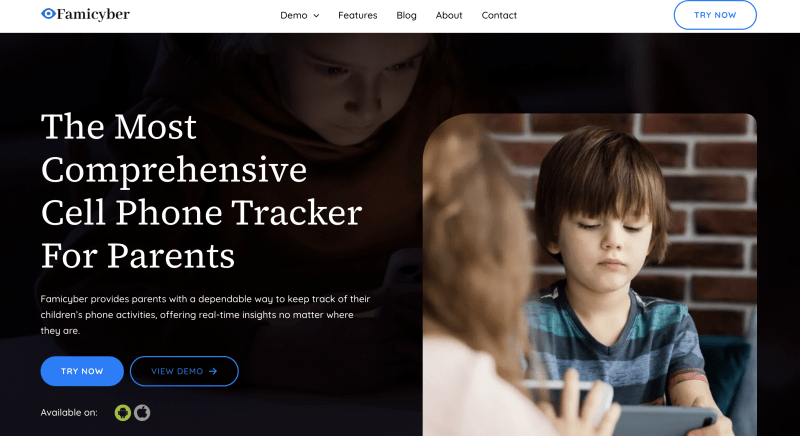
5 Key Features That Make It Effective
1. Real-Time GPS Tracking – Provides continuous location updates with precise coordinates and addresses, working across different network conditions to ensure reliable tracking.
2. Comprehensive Location History – Stores detailed movement records for extended periods with interactive map timelines and exportable reports for documentation purposes.
3. Stealth Operation Mode – Runs silently in the background without user detection while maintaining minimal battery consumption and system impact.
4. Multi-Device Management Dashboard – Allows monitoring of multiple devices from one central account with a user-friendly interface and secure cloud-based data storage.
5. Cross-Platform Compatibility – Works seamlessly on both iOS and Android devices with specialized installation methods for each platform.
User Guide: Getting Started with Famicyber
Step 1. Create a Famicyber Account
Visit the official Famicyber website and sign up with your email address, then select a tracking plan that suits your monitoring needs and budget.
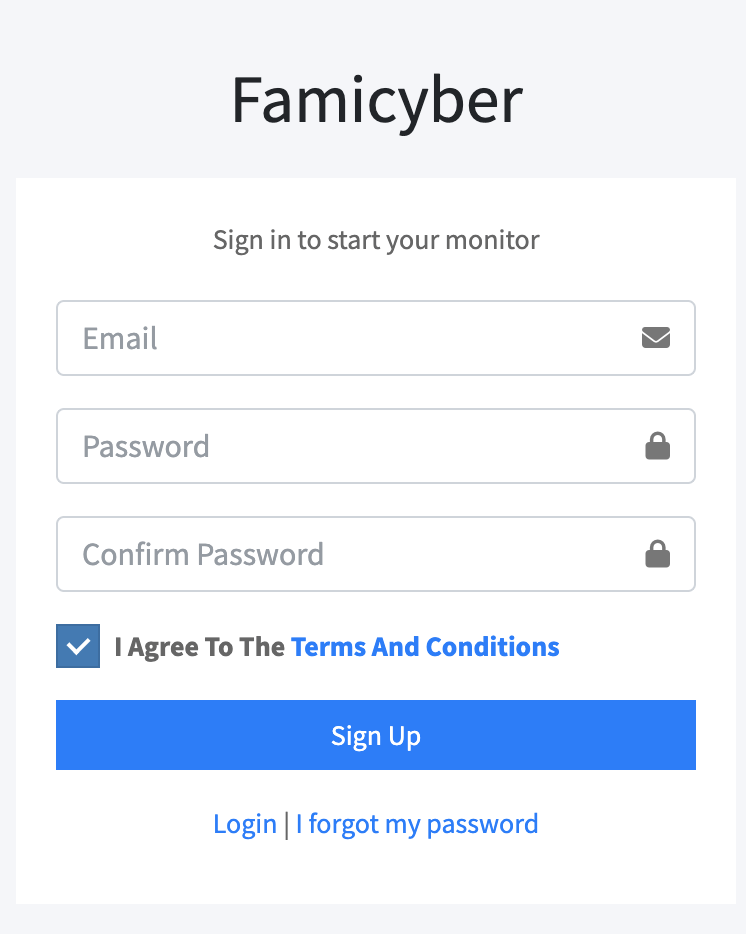
Step 2. Complete the Setup on the Target Phone
- For iPhones: No jailbreaking is required for iOS devices – simply choose the iOS option during setup and enter the iCloud credentials linked to the target phone, ensuring that Find My iPhone and Location Services are properly enabled in the device settings.
- For Android: No rooting is needed for Android devices – download and install the Famicyber app directly on the target device, then grant all required permissions for location access, device monitoring, and background operation.
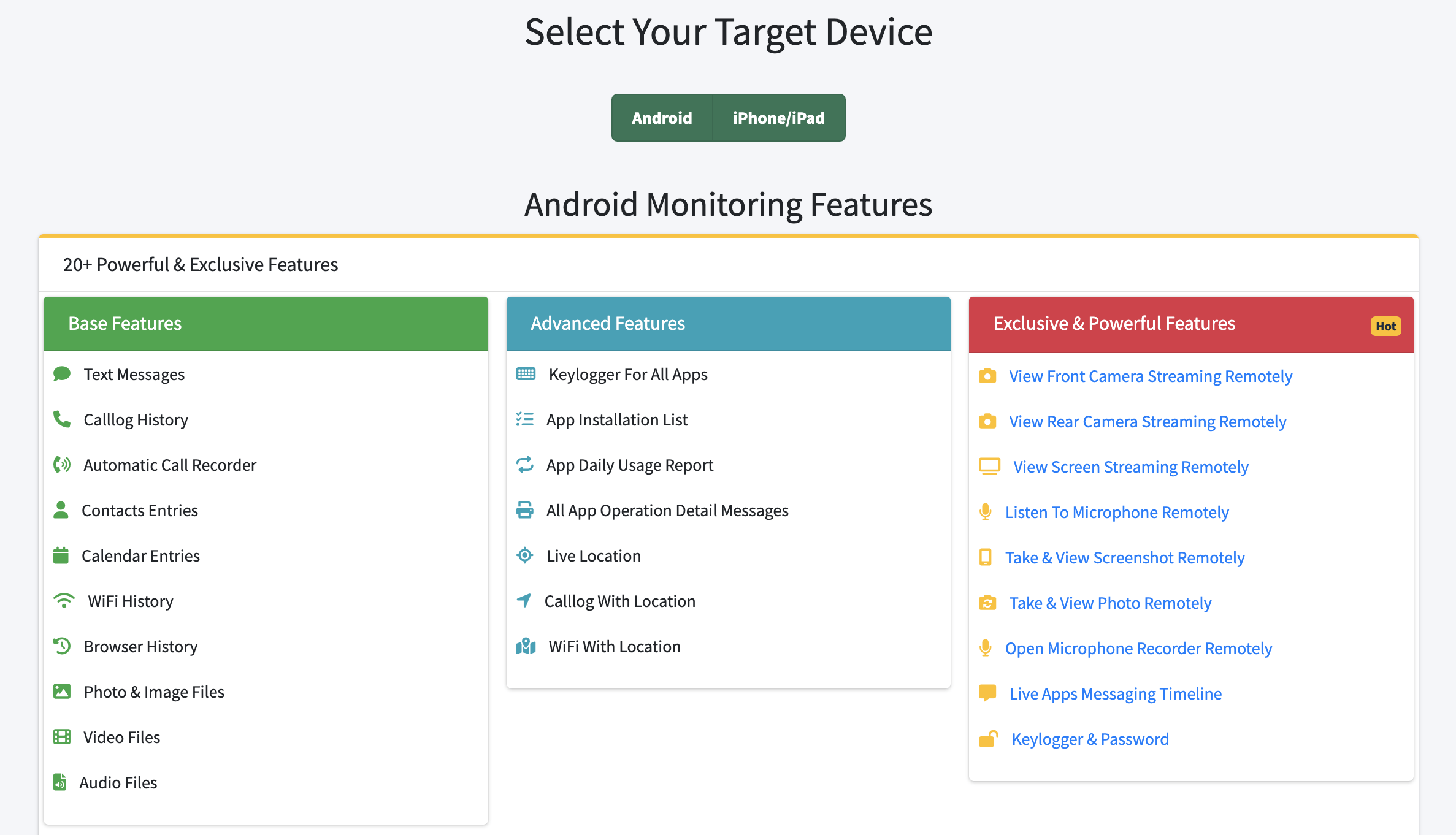
Step 3. Start Tracking via the Famicyber Dashboard
Log into your Famicyber dashboard from any web browser or mobile device to access the complete monitoring interface, where you can view real-time location data, browse comprehensive location history, monitor device activity, and configure various tracking settings according to your specific monitoring requirements.
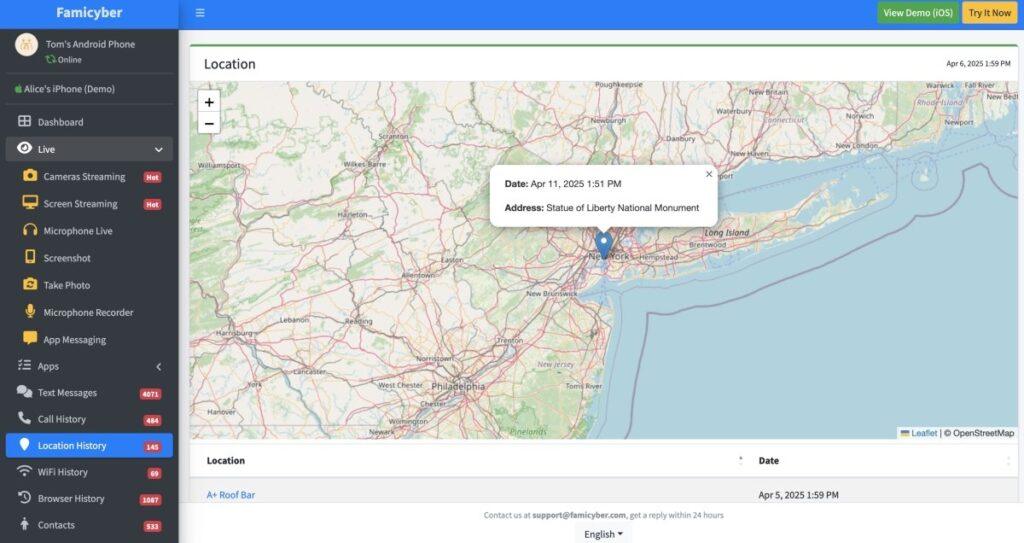
Strict Legal Requirements
⚠️ Critical Legal Warning:
- Monitoring adults without consent is illegal
- Unauthorized tracking can result in criminal charges
- You must comply with local privacy laws
- Workplace monitoring requires clear employee notification
Legal Use Checklist
Before using any monitoring software, make sure:
- You have legal authority (parental rights/employer rights)
- You’ve obtained explicit consent (when required)
- You understand local privacy laws
- You have written authorization documented
- Your monitoring purpose is reasonable and legal
Solution 3: Public Social Media Information (Limited Effectiveness)
Understanding the Limitations
This method provides only limited location clues rather than real-time tracking, functioning more like detective work with relatively low success rates. You should approach this with realistic expectations about what can actually be discovered through publicly available social media content.
What You Might Find
Social media platforms often contain publicly visible location information including photos with location tags, check-ins at venues, tagged locations with friends, and regular activity patterns. Instagram shows location tags in stories and geotagged photos (unless you’re blocked there too), while Facebook displays check-in records, event participation, and photo locations. Other platforms like LinkedIn, Strava, Yelp, or Google Reviews might reveal work locations, fitness routes, or recent business visits.

Important Ethical Boundaries
While this information may be technically public, excessive monitoring could constitute harassment, violate platform terms of service, or create legal problems. Use this method sparingly and only for legitimate safety concerns, always respecting the boundaries established when someone blocks you.
Common Myths That Don’t Actually Work
Before diving into what works, let’s clear up the most common misconceptions:
iPhone Family Sharing – Doesn’t Work
When someone blocks you on iPhone, location sharing stops working, even within Family Sharing groups. Users can stop sharing their location with any family member at any time, regardless of the family group setup.
Google Maps Location Sharing – Usually Doesn’t Work
While Google Maps sharing technically runs independently from phone blocking, in practice:
- If they block you at the Google account level, location sharing typically stops too
- They can manually turn off Google Maps location sharing at any time
- Relying on this method is unreliable at best
Most Social Media “Tricks” – Don’t Work
Most online guides exaggerate what’s actually possible. Modern privacy controls are pretty comprehensive, and blocking usually cuts off location access across the board.
FAQs
Conclusion
Technology should never replace healthy communication and mutual respect. If a relationship has deteriorated to the point where you feel you need to secretly monitor someone, what you probably need isn’t better tracking software — it’s professional help to repair the relationship or legal assistance to establish appropriate boundaries.
Ready to start location monitoring? Try Famicyber for comprehensive, legal location tracking that works regardless of blocking status. With proper consent and authorization, you can maintain important location awareness for family safety and security.
Remember: The goal should always be to build trust and resolve conflicts, not to find clever ways around someone’s privacy choices.
Hi, I’m Elaine, a psychologist specializing in digital psychology, focusing on how technology impacts teens and adults. At famicyber.com, I offer advice on managing online behavior, from guiding parents with teens’ screen time to helping partners maintain healthy digital relationships. I hold degrees in Clinical Psychology from Columbia University and have 6 years of experience as a Clinical Psychologist and 4 years as a Researcher.





