Understanding how to track someone’s phone has become essential for family safety, recovering lost devices, and maintaining peace of mind about loved ones’ whereabouts. This comprehensive guide explores effective phone tracking methods, highlighting Famicyber’s powerful solution alongside other valuable options.
Famicyber: A Comprehensive Phone Tracking Solution
Famicyber stands out as a dedicated phone monitoring solution designed specifically for families. Unlike basic built-in options, Famicyber offers a robust set of features that go beyond simple location tracking, providing comprehensive digital safety tools while maintaining user privacy and security.
Key Features:
- Real-Time Location Tracking: Stay informed of your loved ones’ whereabouts in real-time, offering peace of mind whether they’re at home or out with friends.
- Message Monitoring: Keep track of text conversations to ensure communication stays safe and responsible while encouraging healthy, respectful interactions.
- Call Oversight: Monitor incoming and outgoing calls to safeguard your loved ones from unwanted or potentially risky interactions.
- Check Browser History: See websites visited to ensure online activity aligns with safe and responsible internet use.
- Track Keystrokes: The keylogger feature tracks all keystrokes on the device, giving you a comprehensive view of typed activity, including messages, searches, and app interactions.
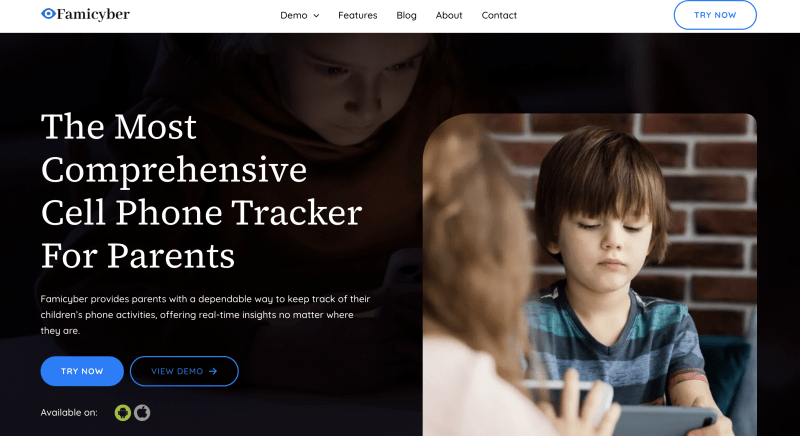
User Guide to Track Someone’s Phone with Famicyber
Step 1: Sign Up
Register with your email and password to create a Famicyber account through the official website. This account will serve as your central dashboard for all monitoring activities.
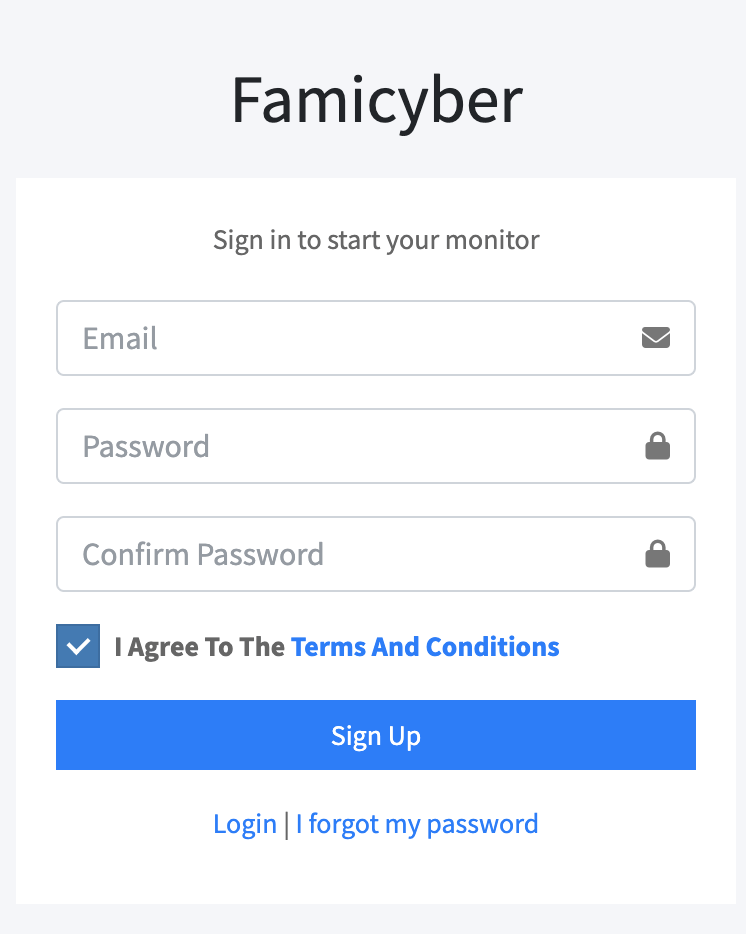
Step 2: Set Up Famicyber
Follow the on-screen instructions to install and configure Famicyber on the target device. This one-time setup process requires brief physical access to the device you wish to monitor.
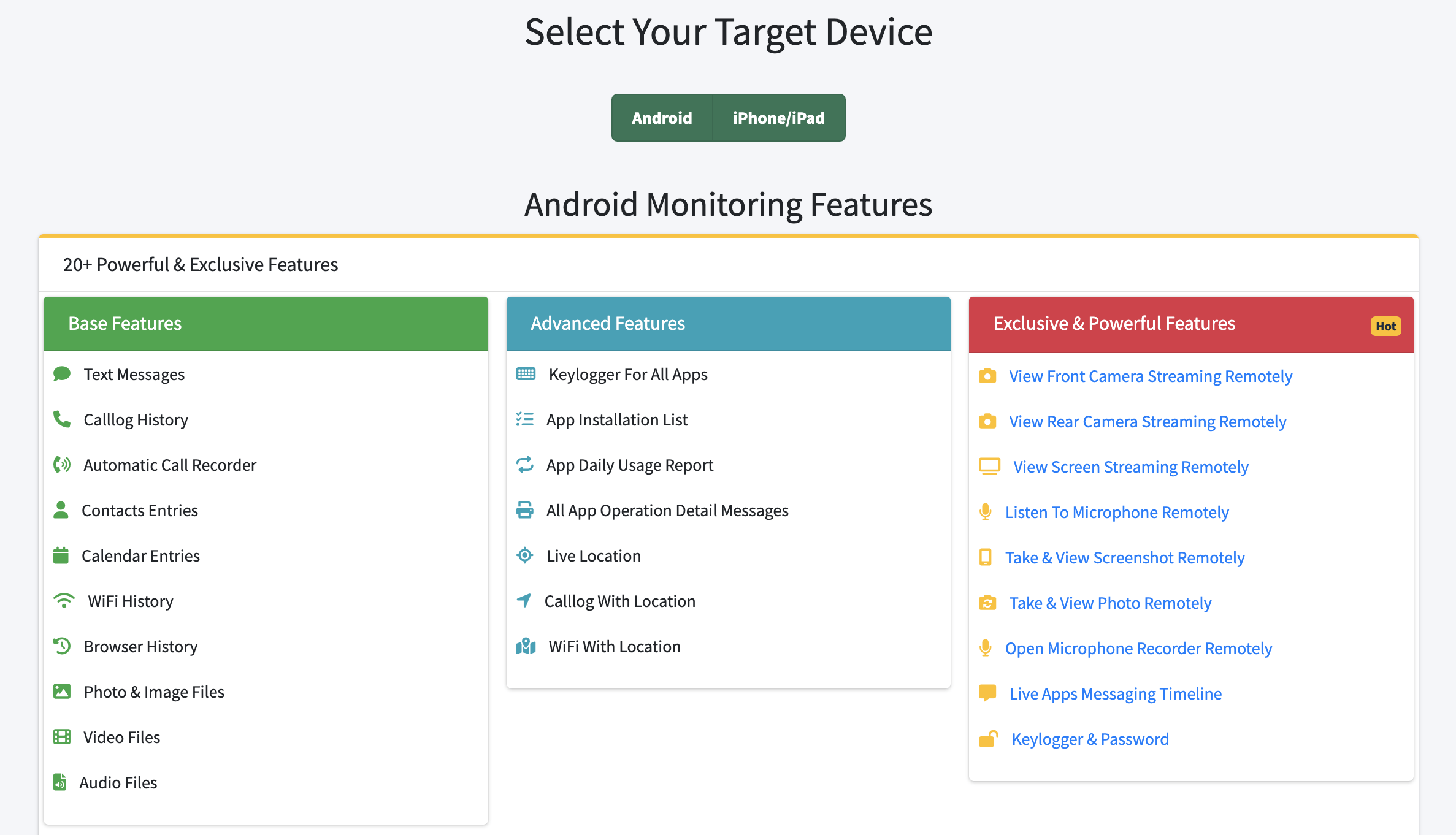
Step 3: Start Tracking
Log in to the Famicyber Control Panel from your phone to access and track the target device’s activities in real-time. The intuitive dashboard gives you immediate access to all monitoring features, including location tracking, message monitoring, and more.
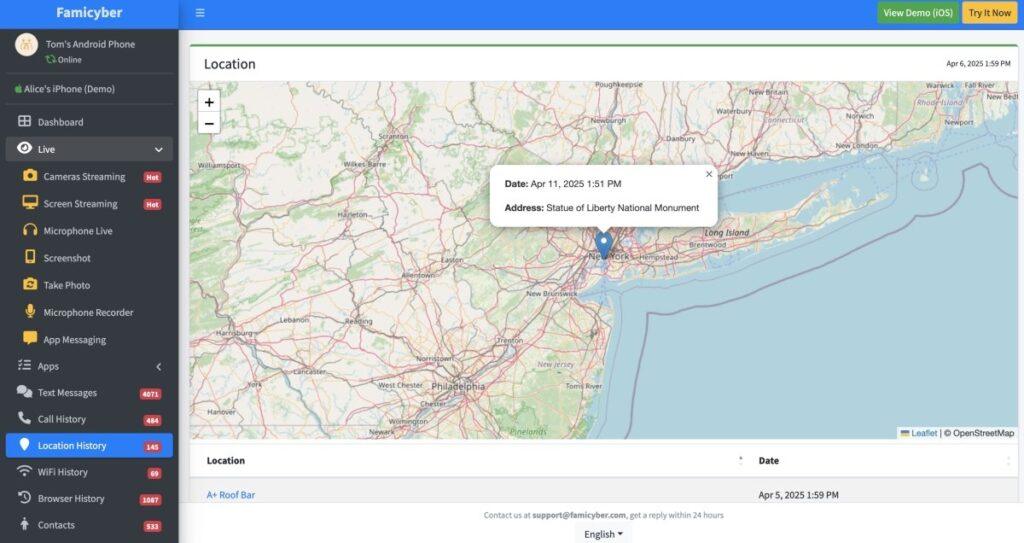
The setup process takes just minutes, and once configured, monitoring happens seamlessly in the background with minimal impact on the target device’s performance or battery life.
How Do I Track Someone’s Phone with System Built-in Options
Most smartphones come with free built-in tracking capabilities that, while more limited than dedicated apps, provide basic location services.
Apple’s Find My App
Apple devices include the Find My app, which allows users to:
- Locate devices signed into the same Apple ID
- Share location with family members through Family Sharing
- Find offline devices using the Find My network
- Remotely lock or erase a lost iPhone
Technical prerequisites:
- Apple ID and password required
- Two-factor authentication should be enabled
- Location Services must be turned on
- Find My [device] must be enabled in settings
To use Find My for family tracking:
- Set up Family Sharing in Settings
- Invite family members to your group
- Ensure “Share My Location” is enabled for each member

Google’s Find My Device
Android users can leverage Google’s Find My Device service to:
- Locate Android devices associated with a Google account
- Play a sound on the device to help find it nearby
- Lock the device remotely or display a message
- Erase device data in emergencies
Technical prerequisites:
- Google account login required
- Device must be turned on and connected to the internet
- Location services must be enabled
- Find My Device must be turned on in Google settings
For family tracking, Google’s solution works best when combined with Google Family Link for more comprehensive monitoring.

Limitations of Built-in Solutions to Track Someone’s Phone
While convenient and free, built-in tracking options have several limitations:
- Basic functionality compared to dedicated tracking apps like Famicyber
- Limited cross-platform capabilities (Apple’s system only works with Apple devices)
- Fewer customization options for alerts and boundaries
- Less detailed location history
- No message, call, or app monitoring capabilities
- Minimal additional safety features beyond basic location
Track Someone’s Phone with Family Safety Apps
Life360
Life360 pioneered the “family circle” concept, offering:
- Private circles for family members to share locations
- Place alerts for arrivals and departures
- Driving analysis and crash detection
- Limited free tier with premium features requiring subscription
- Less comprehensive monitoring than Famicyber’s full suite of features

Google Family Link Parental Controls
Google Family Link focuses on child device management:
- Location tracking of children’s devices
- App usage controls and screen time limits
- Content restrictions
- Limited to parent-child relationships rather than whole-family tracking
- No message or call monitoring capabilities

Microsoft Family Safety Features
Microsoft’s solution integrates well with Windows devices and Xbox:
- Location sharing among family members
- Screen time management
- Content filtering
- Activity reporting
- Limited mobile capabilities compared to dedicated tracking apps like Famicyber
Social Media Location Sharing
Many social and messaging platforms now incorporate location sharing features, though these are typically designed for temporary use rather than ongoing tracking.
Temporary Location Sharing via Messaging Apps
Apps like Facebook Messenger and iMessage allow users to share their current location for a limited time:
- Easy to use with no additional app installation
- Temporary by design (usually 1 hour to 1 day)
- Limited tracking capabilities with no alerts or history
Snapchat’s Snap Map Functionality
Snapchat’s Snap Map allows friends to see each other’s locations:
- Popular among younger users
- “Ghost Mode” allows users to hide their location
- Location updates only when the app is open
- Limited safety features

WhatsApp Live Location Features
WhatsApp allows users to share their live location in chats:
- End-to-end encrypted location sharing
- Time-limited sharing (up to 8 hours)
- Real-time movement updates
- No geofencing or alerting capabilities
Privacy Risks to Consider
Social media location sharing comes with specific privacy concerns:
- Potential for wider visibility than intended
- Location data potentially accessible to the platform
- Less security than dedicated family safety apps
- Limited control over data retention
Legal and Ethical Considerations
The legality and ethics of phone tracking hinge primarily on consent and purpose. Here are the key considerations to keep in mind:
Legal Framework
The legality of phone tracking varies by jurisdiction, but some universal principles apply:
- Consent requirement: In most countries, tracking an adult’s phone without their knowledge and consent is illegal and may violate privacy laws, computer fraud statutes, or anti-stalking regulations.
- Parental exception: Parents generally have legal authority to monitor their minor children’s devices, though exact rights vary by jurisdiction and the child’s age.
- Workplace monitoring: Employers can typically track company-owned devices, but must disclose this practice to employees.
Ethical Best Practices
To ensure your tracking activities remain both legal and ethical:
- Have open conversations with family members about when and why tracking will be used
- Establish clear boundaries around monitoring and respect privacy, especially for older teens
- Use tracking as a safety tool rather than a surveillance mechanism
- Regularly review whether continued tracking is necessary as children demonstrate responsibility
- Focus on using tracking data as a conversation starter rather than for punishment or control
Remember that trust is the foundation of healthy relationships. The most effective tracking occurs when everyone involved understands and agrees to the monitoring.
FAQs
Can You Track Someone’s Phone Without Them Knowing?
While technically possible, tracking someone’s phone without their knowledge:
- Is generally illegal for adults (with exceptions for law enforcement with proper warrants)
- May be legal for parents monitoring minor children
- Violates most app store policies and terms of service
- Raises serious ethical concerns
- Could damage trust in relationships
Legitimate tracking services like Famicyber require installation on the target device with user awareness.
How to Track a Phone for Free
Free options for phone tracking include:
- Built-in solutions (Find My iPhone, Find My Device)
- Family sharing features on iOS and Android
- Basic tiers of family safety apps with limited features
- Temporary location sharing via messaging apps
Be aware that free solutions typically offer fewer features, less reliability, and potentially more privacy concerns than comprehensive solutions like Famicyber.
Is It Illegal to Track Someone’s Phone Without Permission?
In most jurisdictions, tracking an adult’s phone without their explicit consent is illegal and may violate:
- Privacy laws
- Computer fraud laws
- Stalking statutes
- Wiretapping regulations
Parents generally have legal authority to monitor their minor children’s devices, though this varies by jurisdiction and the child’s age. When in doubt, consult local laws or legal counsel.
Conclusion
Phone tracking technology offers valuable tools for family safety when used responsibly. Whether you choose Famicyber for comprehensive monitoring, use built-in options like Find My iPhone, or rely on free family safety apps, transparency and consent remain key.
The best way to track someone’s phone ethically is through open communication about when and why tracking occurs. Famicyber provides powerful features while respecting privacy, making it ideal for families seeking peace of mind.
Remember that phone tracking works best as a safety tool rather than surveillance. When everyone understands and agrees to location sharing, tracking can strengthen family connections while keeping loved ones safe.
Hi, I’m Elaine, a psychologist specializing in digital psychology, focusing on how technology impacts teens and adults. At famicyber.com, I offer advice on managing online behavior, from guiding parents with teens’ screen time to helping partners maintain healthy digital relationships. I hold degrees in Clinical Psychology from Columbia University and have 6 years of experience as a Clinical Psychologist and 4 years as a Researcher.




